Ever wondered how website pages shows up on your computer screen while browsing the internet?
Any idea?
Ponder less.
The secret lies in Web Hosting for beginners and it services it offers.
It is the reason why you are able to open this webpage topic you are currently reading right now.
Infact, without it, you cannot access any website.
For example, if you try to visit a website e.g. www.neilpatel.info, you see something like this below;

This shows that even though the domain name: neilpatel, has been bought but it hasn’t been hosted yet.
Hence, in this article, we will treat web hosting and everything that has to do with it.
So, if you are a beginner, newbie, a blogger or webmaster, this article is definitely for you.
So without time waste, lets hit the ball rolling.
Before we go into the nitty gritty of web hosting, we believe it will be wise to familiarize you with the common terms to ensure free flow of thoughts and understanding as you read this great post.
Lets familiarize them below;
COMMON TERMS OF WEB HOSTING
Bandwidth
Bandwidth is the amount of data that can be transferred over the network in a fixed amount of time.
On internet, it is usually expressed in bits per second (bps) or in higher units like Mbps (millions of bits(mega) per second).
Disk Space
This indicates the amount of disk space that will be available to you on the hosts server to hold your web site files.
Normally because HTML files are small, a web site (unless it has extensive graphics or database functionality) will be small, as low as 1 or 2 MB in most cases.
Server
A computer, or software package, that provides a specific kind of service to client software running on other computers.
The term can refer to a particular piece of software, such as a WWW or HTTP server, or to the machine on which the software is running.
VPS
VPS stands for Virtual Private Server. The keyword here – virtual.
This type of hosting let you have the functionality of a dedicated server, but in reality, VPS is actually a kind of shared hosting.
Your “virtual server” will be included, along with others, on one physical machine.
Dedicated Server
This is a more expensive type of account in which the web hosting company provides you with an entire hosting setup including your own server hardware that only you can use.
This means a much faster loading time for your site because your computer is “entirely dedicated” to running the server software.
Control Panel
It is an online package of tools permitting easy site management settings and editing. It is a very important feature for all websites.
By having your own control panel, you can do the following;
– create email boxes,
– setup SSL certificates,
– install scripts and apps
– create sub and add-domains
– access your web contents via file manager
– and many others without calling customer support service.
You can assess your website cpanel using www.domainname.com/cpanel.
Then, you input your login details: username and password which will be emailed to you during website installation.

Cloud Hosting
Cloud web hosting is hosting that uses the resources of several clustered servers.
Basically, this means that your website uses the virtual resources of several servers to accommodate all the aspects of hosting your site.
The load is balanced, security is taken care of and hardware resources are available virtually so they can be used when needed.
The cluster of servers is the cloud.
Availability (Uptime)
This refers to the amount of time within a 24 hour period a system is active or available for servicing requests.
For example, if a hosting company says it is available 99.9% of the time, they are claiming that your web site will be up all the time except for about 8 seconds each day.
Over the course of a year, in this example, the hosting company is claiming that your site will only be unavailable (couldn’t surf to it) for 48 hours.
Backups
Web hosts offer backup data service on their servers. Many host packages offer backups every 24 hours.
This is necessary to prevent the loss of data in case something happen to the server or there is a malware or hacker attack.
If you think you may need to restore old data in case of a disaster, it may make sense to choose a hosting company that performs regular backups.
MySQL
Is a system used to create databases on web servers used for storing information categorically mostly in tabular form(rows and columns).
MySQL is free and available for download.
PHP
PHP is an free, open-source server-side scripting language.
PHP code can be embedded in HTML.
It is integral for installation of popular blogging platforms like WordPress and it comes in grades of which the latest is 7.4
Domain Name
Domain name is an easy-to-remember address that can be translated by DNS into server’s IP address.
This is your website address.: www.YOURDOMAIN.com.
And yourdomain can be your personal name just adamenfroy.com or a name that represents your niche e.g. www.healthline.com or it can just be any random name you like.
The choice is yours.
FTP
File Transfer Protocol is the Internet protocol defining how to download and upload files between a client and an FTP server.
It serve as an alternative means of uploading or accessing web files should the main one malfunctions or appears unreachable.
IP Address
Internet Protocol Address. It is a unique number identifying all devices connected to the Internet be it computers, laptops, printers, servers, handsets etc.
They are identified with numbers e.g. 192.168.0.2, 87.45.21.2 etc
SSL
Secure Sockets Layer. Protocol developed by Netscape to provide encryption for commercial transactions data that should be protected while traveling over the Internet, like credit card numbers.
SSL uses https protocol.
Before using SSL in commerce, you’ll also need to get is a certificate from a Certificate Authority.
INTRODUCTION TO WEB HOSTING
The invention of International Network popularly called “Internet” has been of great importance to the world making it a “global village” meaning there are now possibilities for message enquires, calls, sales, transactions etc to be made without much physical activity.
Nowadays, businesses are leveraging the opportunity to expand their scope and accessibility.
Hence the need for them to have a very functional website and a good web hosting service to connect it to the internet.
The invention of International Network popularly called “Internet” has been of great importance to the world making it a “global village” meaning there are now possibilities for message enquires, calls, sales, transactions etc to be made without much physical activity.
Nowadays, businesses are leveraging the opportunity to expand their scope and accessibility.
Hence the need for them to have a very functional website and a good web hosting service to connect it to the internet.
Now,
For a better understanding, what is Web Hosting?
According to Wikipedia;
Web hosting is a service that provides web users with online systems for storing information, images, video, or any content accessible via internet.
It is a type of internet hosting service that allows individuals and organizations to make their own website accessible via the World Wide Web(www).
In simple terms — Web hosting allows you to put your website(s) on the internet via a webhosting server.
And aside that, it allows internet users to have access to your contents and be able to view them easily.
Contents such as text, articles, video, images etc.
Generally speaking, here is how the whole process works;
– You purchase a website(domain) name
– Seek the services of a web hosting company
– Get your website hosted(stored) on their web server by subscription
– Make your website accessible to visitors via the internet.
See this image below for better explanation;
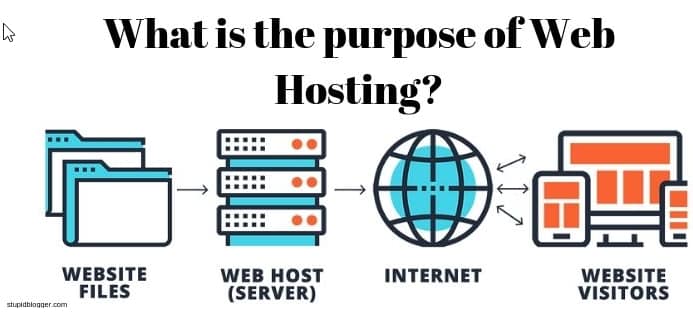
In other words, we can see that Web Hosting does 2 main functions;
1. It provides space for you to store up your web contents e.g. text, videos, images etc
2. It enables traffic visitors to access your website and its contents.
Expatiating more on these 2 functions and more will lead us to the next chapter below which is “why do we need a web hosting“.
WHY YOU NEED A WEB HOSTING(ITS IMPORTANCE)
Aside from the 2 reasons we stated in the Introduction chapter, there are several other reasons/features as well.
And majority of them can be accessed through the website cpanel e.g. www.yourwebsitename.com/cpanel.
To get started, log into your website cpanel. initially you will be given your cpanel login details.
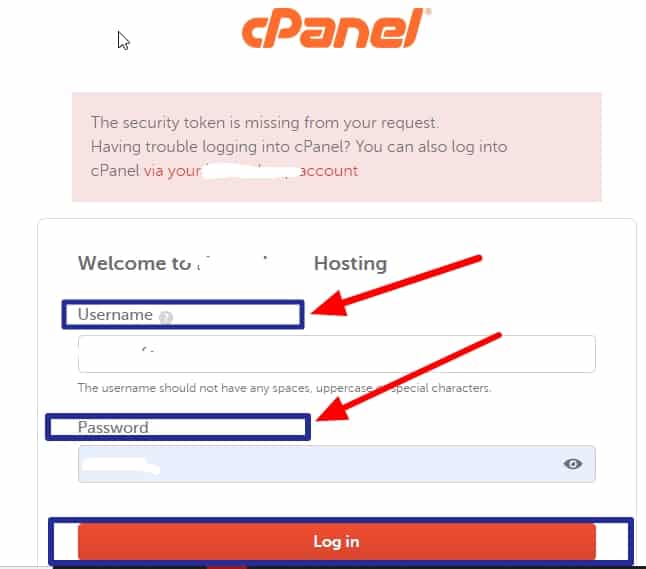
They are as follows;
Improved Security
Adding security features through secure socket layer certificates(SSL).
This feature helps protects your website from external interference from 3rd parties e.g. hackers, internet fraudsters etc.
How is this done?
It is done by installing SSL certificates unto your webhost account as shown below.
a. Login to your cpanel.
b. scroll down to “security” section

click on “Generate, view, or delete …………………..” to get started. Or you can contact customer care support to create one for your site.
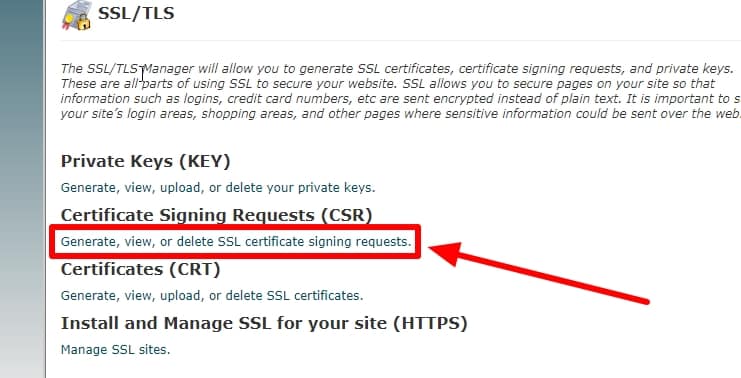
Note that some SSL certificates are free or paid to encrypt sensitive info such as passwords, credit card details, personal info, emails etc.
This is especially good for mostly ecommerce sites like alibaba, amazon, ebay etc. as it boost the confidentially and safety of internet users accessing such sites.
It is also good for search engine optimization too.
See an example of what i use for this website below;
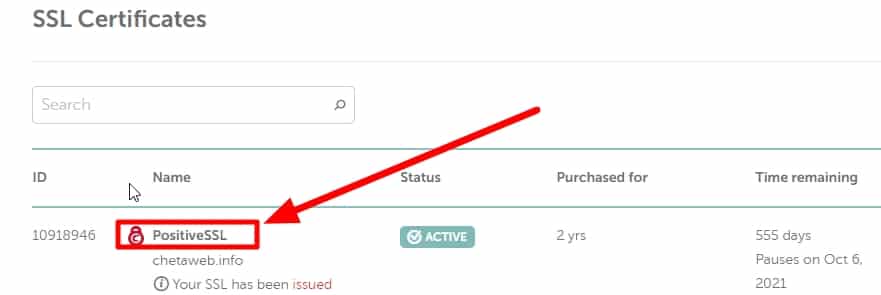
Sites with SSL certificates installed have the HTTPS attributed to it.
Domain Emails
You can create upto 50 free domain email accounts, not the generic email such as yahoo, gmail.
Domain emails makes your website look professional and business-like.
For example, the email i use for my site is cheta@chetaweb.info.
You can use your name(yourname@domain.com) or admin(admin@domain.com) if you wish.
a. Login into your cpanel.
b. Once you are in, scroll down to “Email” section and select “email accounts” as shown below
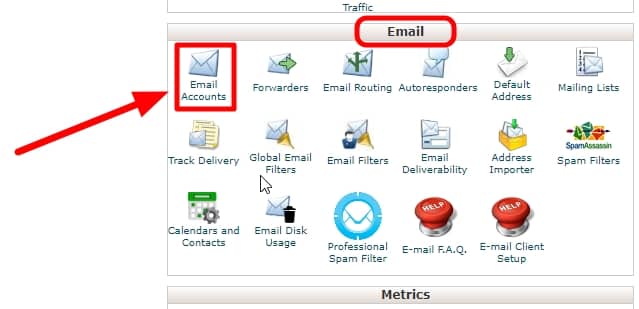
Then, click “CREATE” and follow the prompts to get started

As you can see above, my own email is cheta@chetaweb.info.
Free Applications
Boosting your website performance using free and paid applications such as supersonic CDN, sitemaker, weebly, G suite, strikingly, ghost machine and many other(depending on the webhost).
Not all web hosts may offer free apps but some do.
So it is an opportunity for you to take advantage of it to boost your website functionality.

Increase In Website Load Time
A website that loads faster leads to better user experience and improvement in SEO rankings.
So make sure your website speed is fast enough preferably under 2 seconds.
You can check your website speed here
There are 2 ways to go about this.
a. By going for higher webhosting plan i.e dedicated hosting plan(over 4GB RAM).
Just as the name implies, it is a plan that is dedicated to you ONLY. you are not sharing it with other users.
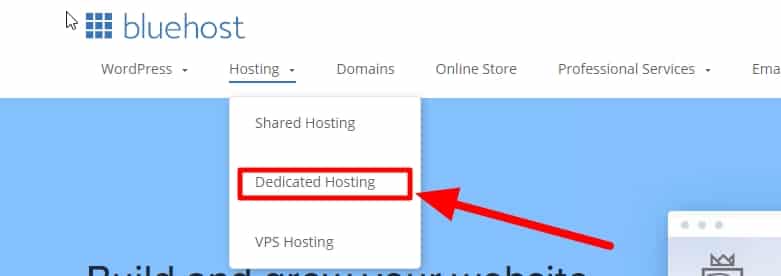
b. By installing supersonic CDN. A CDN (Content Delivery Network) is a highly-distributed platform of servers that helps minimize delays in loading web page content by reducing the physical distance between the server and the user.
It increases your website speed by over 68%
And the sweet thing about CDN is that it is FREE (atleast at namecheap). so go ahead and install it.
To get started, you login to your web hosting account. go to “Apps”, look for supersonic CDN and click “view” then click “i am interested”
Boost in Search Engine Rankings
Web hosting companies offer free SEO tools you can use to implement seo tactics to boost your search rankings.
With these tools, you can create backlinks, submit to search engines, boost web traffic etc.
you can access them in your cpanel area

Now,
The ones we mentioned earlier are;
Availability Of Free Space
It provides space for you to store up your web contents e.g. text, videos, images etc.
If your website is loaded with lots of images e.g. ecommerce site, it is recommended you go for a higher plan.
The higher the plan, the more storage space you get but the higher the price.
As shown below, you can upgrade from 50GB to unlimited storage
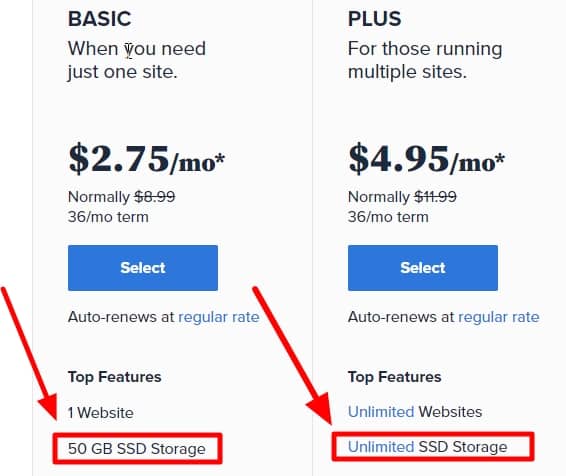
Access To Internet Users
It offers internet users access to your website and its contents.
Users are able to watch uploaded videos, read articles, listen to podcasts, view images, store information on data uploading sites, create accounts, store sensitive info etc.
All thanks to the power of web hosting.
Finally,
These are the features you get to enjoy when you go for a good webhosting service especially the paid ones which tells us why webhosting is very important.
But note that these importance are subject to the type of web hosting you are adopting for your website which is what we are treating in our next chapter: Types of web hosting
Types Of Web Hosting
Listen, this aspect is very important especially when choosing the right web hosting plan that suits you perfectly (or say 95%).
NOTE: you have to pay attention very well while we digest this chapter to the best of our knowledge and ability so you wont make mistake into choosing the wrong hosting plan as such can ruin your website completely.
So, lets proceed.
Each web hosting companies offer various web hosting packages, each with its own functionalities, settings, attributes and specifications that suits what different bloggers and webmasters is looking out for.
So before we choose one, we need to ask ourselves certain questions to guide us into what we want and narrow our choices down.
To help us out, you might need to ask yourself these generic questions below:
• Is this a personal or business site?
• Do you have a budget for hosting?
• How big do you plan or growing your website?
• Do they offer Cpanel?
• Are you uploading lots of images?
• Will you require a shopping cart and payment method?
• Do you plan on installing a forum?
• If running a business will you need to set up an affiliate
program?
• What type of security does your site require?
• Does the hosting company offer website templates?
• Will your account allow for growth or upgrading if and when
you require more space?
• Is there a support desk and an online customer service system?
• Etc.
These and other personal questions are what should ring in your minds as you search out for a suitable web hosting plan for your website.
For example, some plans might be useful for new websites but unsuitable when you want to expand on a large scale. While some might require better security and backup than others.
To make things easier, you can draw up a list of these questions in writing and keep them handy in use.
Right now, this list might not seem extremely helpful, but when you begin your research, it will be an invaluable tool.
Just keep the list handy when doing your research.
we will treat more on these generic questions and more as a chapter on its own
Now, talking about research, it is what will lead us to the main topic of this chapter: types of web hosting packages
The web hosting packages are of 5 major types as stated below;
– Free web hosting
– Shared web hosting
– Dedicated web hosting
– VPS hosting
– Reseller web hosting
Of these 5 types, about 3 of them are commonly used; free, shared and dedicated hosting plan.
Lets check out these 5 one by one;
Free Web Hosting
Free web hosting???
Judging by its word: free, it is truly free indeed.
And it is mostly suitable for creating simple websites and blogs.
www.wordpress.com and www.blogger.com are the platforms that offer such hosting.
All you need do is to visit these links above to get started;
For blogger
– You visit the link and click on “CREATE YOUR BLOG“

– This will take you to google account page where you will be ask to create a Gmail account.
if you already have any one, select it and continue.
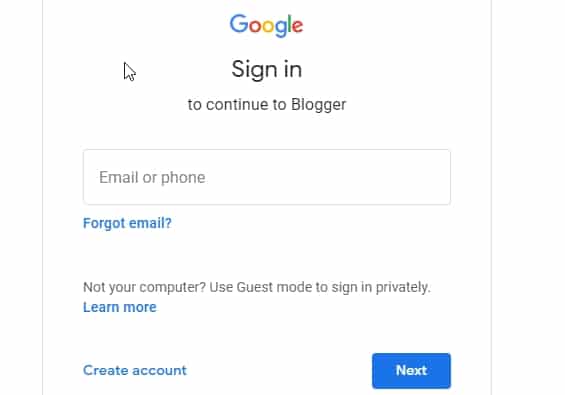
– choose a general name for your blog
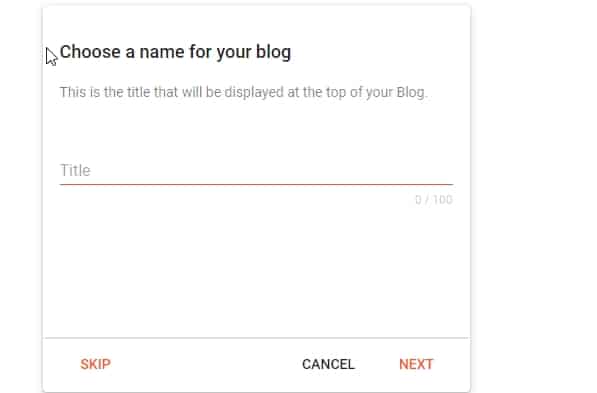
– choose a domain name to form the URL for your blog
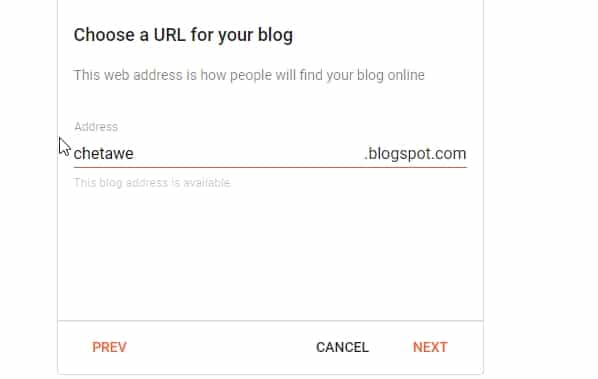
– finally, choose a display name that will appear to your readers on your website frontpage.
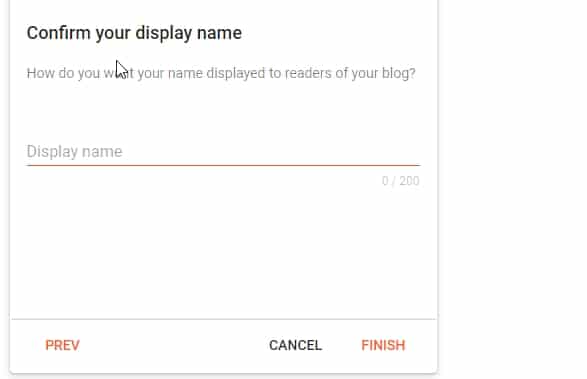
– if you want to create a new post be it an article, video, image etc., click on “NEW POST“

– That is all.
Your blog is created.
Same procedure too for WordPress.
For WordPress
– visit its link: wordpress and click “start your website“

– you will be ask to create an account. you can create a wordpress or gmail account or use any if you have.

– After creating one, login and proceed to the next stage where you will create your URL by inputing your domain name as shown below;

– After inputing your domain, it will automatically show this page below.
In this page, you can choose to use the free plan or choose a paid plan.
Select the free plan by clicking “select” as shown below
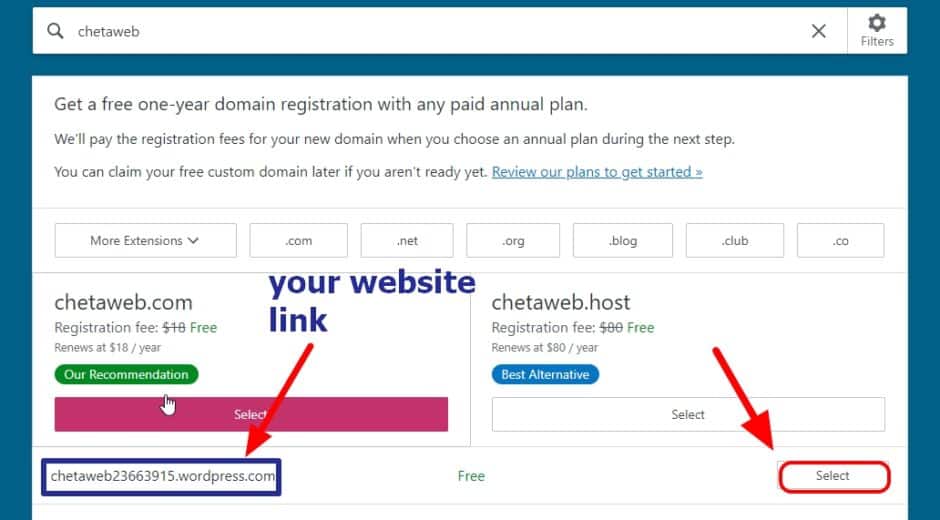
– After that, you will be taken here where you click “start with a free site“
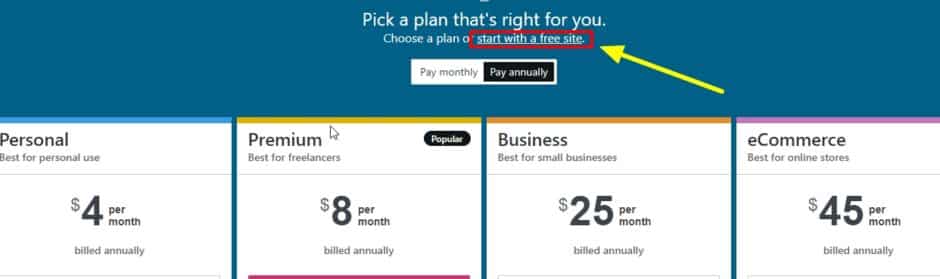
– Congratulations! your website has been created.
All that is left now is to configure your website settings on the (right-hand-side) such as naming your site, create site menu, update homepage, confirm email (if not yet) and finally launching your website.
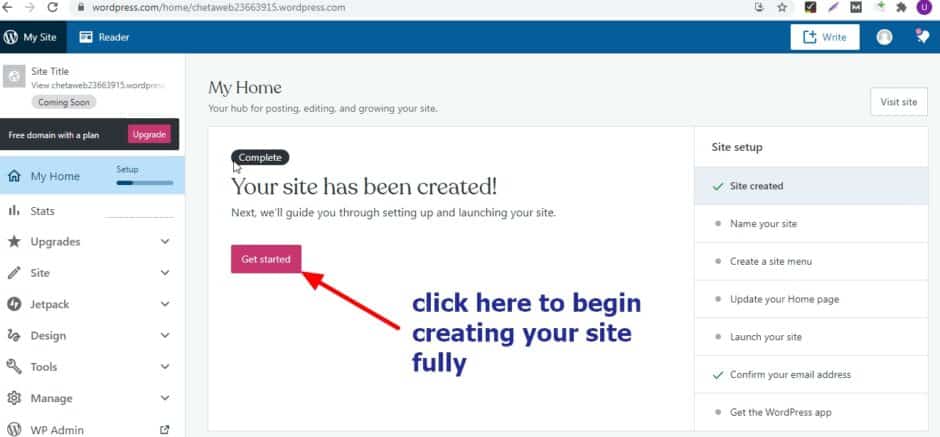
That is all.
As simple as ABC
NOTE: The premium plans are available if you wish to go for any of them.
As i have said earlier, free hosting is only suitable for creating simple, non-complex websites but if you want to take your website more seriously or run it as a business niche, you need to upgrade to a higher, better plan.
Why so, you may ask?
Because Higher plans comes with more functionality and better settings for your website.
For example, if you want to secure your website, you need to add security and backup features to it and you cannot get that in free hosting plan.
Also, if you add more content, you might need to upgrade to get more data space(SDD storage).
So if i were you, i will prefer you go for any of the premium plan packages(depending on your budget) to enjoy more configuration features.
But if you choose to stay with the free plan, no problem!
The choice is all yours.
Shared Web Hosting
In terms of cost, this happens to be the cheapest package among others, hence the reason why it is the most commonest of all.
As the name implies, it is a package that you share with others.
Let me explain briefly,
In a server, there are several partitions divided and allotted for each user.
If a buyer goes for a shared plan, he is allotted a partition with the server to run his website on.
If another person buys a shared plan, he is allotted another partition on that same server.
And so on.
So what this means is that a number of websites get hosted on a Single server.
That is what shared hosting is all about.
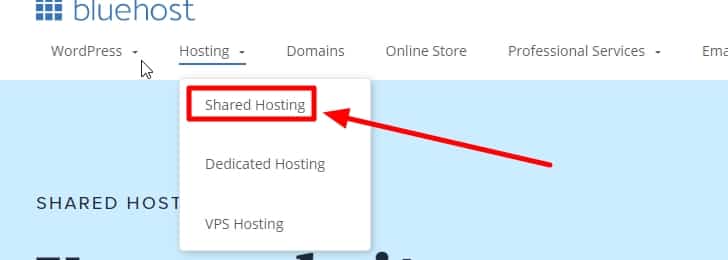
Shared hosting is usually the default plan that most website owners go for.
Why?
Shared hosting provides almost all the features that a website needs to operate optimally in terms of flexibility, security, reliability and speed when compared to the free plan, though depending on the hosting company.
For example, a hosting company, BlueHost offers these features as shown below;
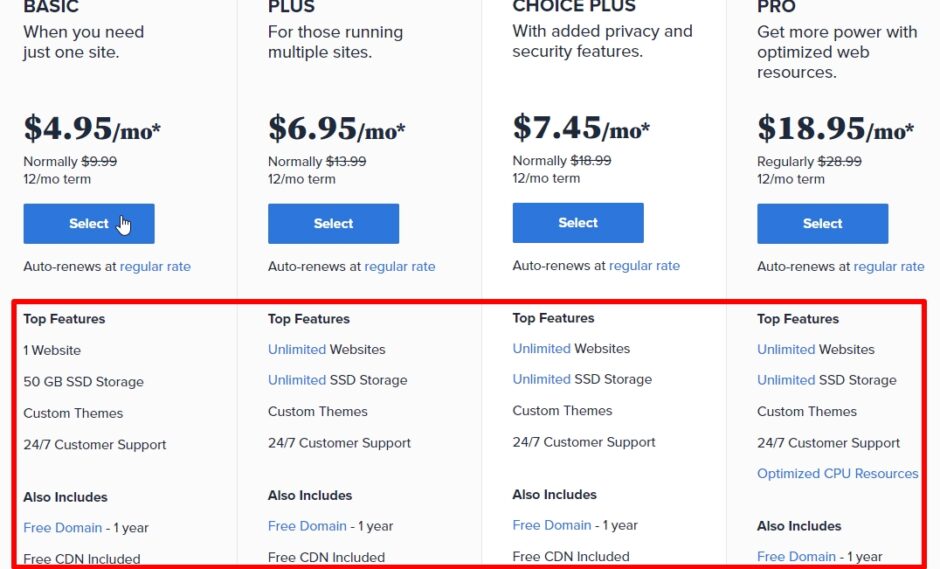
Under various plans, you get to enjoy top features as you go higher and higher(from basic to plus to choice plus to pro) though with higher cost rates.
So, if you are just starting off a new website, shared plan is the best place to go for now until there is need for you to upgrade.
DOWNSIDE:
– First, It isn’t very secure since you share a server with so many other users. There are fears that crashes might happen hence the need to backup your site.
Bluehost offers free backup.
– Secondly, the speed performance is low to moderate. Websites doesn’t load very fast
But despite these downsides, the plan is very much OK. That is what am currently using.
Reseller Web Hosting
Reseller hosting possesses all the features a sharing hosting has but the difference here is that you can sell web space to users as if you are a web hosting company for a profit.
You create your own branded hosting service and fix your own pricing structure.
Reseller packages can be shared or dedicated.
In essence, it gives you more control and more resources than Shared Hosting.
Think of Reseller Hosting as a parental figure to Shared Hosting.
As a reseller, you’re allowed to create and manage multiple Shared Hosting accounts, with the intention of selling them to your clients.

They come with the following;
– free web host manager(WHM) (where you can create and modify your clients’ web host accounts)
– unmetered bandwidth
– unlimited host and subdomains
– personal nameservers: You can register nameservers for your clients’ domains (private nameservers usually look like this: ns1.yourdomain.com and ns2.yourdomain.com).
– a number of control panels(cpanels) to give to your clients so they can take control of their web host settings.
– And many other features.
NOTE: The higher the plan upgrades, the more features you get. So it all depends on your budget and taste.
So if you are interested in hosting your site and making money from such hosting, reseller package is for you.
Dedicated Web Hosting
This happens to be the very best of them all.
How?
You have full ultimate access and control of almost all resources to yourself in terms of security, performance and control hence the word “dedicated“.
In other words, Once you purchase a dedicated hosting, you are assigned a server all to yourself. you are not sharing it with anyone.
Dedicated servers are completely isolated from each other, so you get full access to configure your own server anyhow you want it without any interference from others or you interfering in theirs.
And in addition, more bandwidth and data storage is given to you, so you can store heavy contents on your website without any issues.
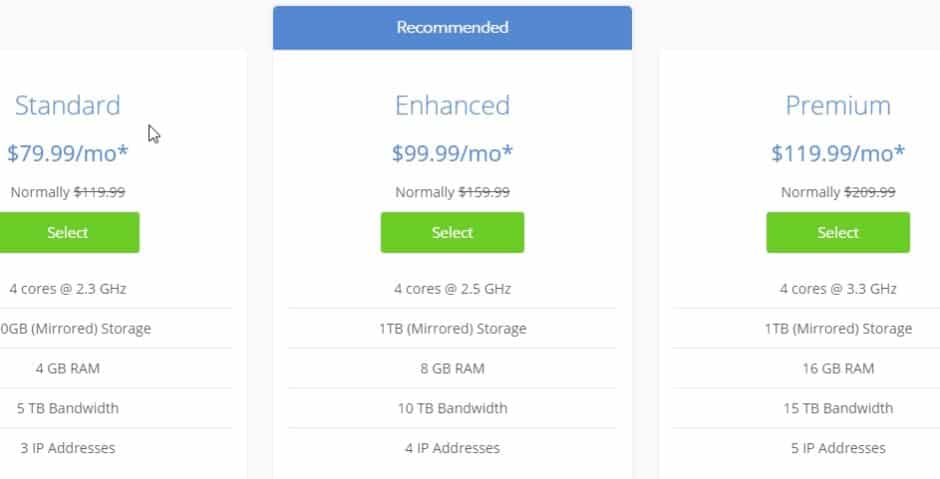
As you can see in the image above, you get
– Dedicated IP addresses; 3 and above: while browsing, your website get access to a range of ip addresses to choose from.
– Higher data storage of over 500GB and above: your website will be able to accommodate heavy files and contents without any stress
– Higher RAM size of 4GB and above: with over 4GB, internet users browse through your webpages at the speed of light. I mean your website loads very fast, thus boosting user experience and SEO rankings.
– your own server 4 cores with 2.3Ghz and above:
– Full website backup: In case of any crash or hack, you can restore your website back to its normal settings. So, you have nothing to fear about.
– And many others
DOWNSIDE: The negative side of this is that it is expensive. As you see above, the lowest plan cost over $79.99 per month while the highest is $119 per month.
Secondly, you might need technical knowledge to operate its server but this shouldn’t be much of an issue because customer support can assist you on it.
On a final note, this type of hosting is for those who run high prolific websites that
– controls high traffic visitors daily
– has lots of contents e.g. videos, images, articles etc.
– Used to run ecommerce business like amazon, eBay etc.
– deals with private info e.g. passwords, usernames, emails, phone nos etc.
So, it all depends on you and the nature of your website.
Maybe for now, you can go for shared hosting plan after which you switch to dedicated plan once your website begin to gain much traction.
Virtual Private Server(VPS) Web Hosting
This is like an intermediary between shared package and dedicated package.
We can see it as a “lower version” of dedicated hosting. It derives the word “virtual” in the sense that it virtualize a dedicated server by splitting its resources among its users on that same server.
Let me explain it this way for better understanding;
It is very simple.
A particular server is divided into various partitions.
Now, unlike the shared plan where a number of different users are assigned to each partition, a vps plan assigns each partition to only one user at a time.
I hope you get it.
That is what vps is all about.
And because of this, it comes with features that are similar to that of dedicated hosting but a little less but higher than that of shared hosting.
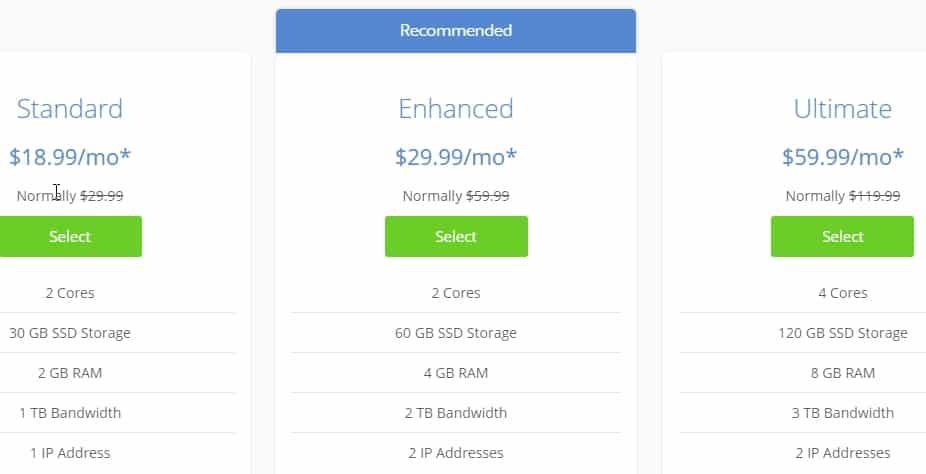
As you can see above, it costs more than shared hosting but less than that of dedicated hosting.
But all in all, when compared to shared plan, you enjoy more improved features such as
– More server control: you have full root access control over your own server partition.
– you enjoy improved speed as your website loads much faster.
– you enjoy better security and backup since you are not sharing resources with other users.
– it allows flexibility: you can quickly add more resources to meet up with your demands as your website gains more recognition within the web.
– And other features that dedicated hosting enjoys too but at a much reduced capacity. The image above says it all when compared to that of dedicated hosting.
One aspect i love about vps hosting is that it is less expensive and more rewarding especially for the average bloggers and webmasters who are of the majority out there in the internet world.
That will be all on this chapter on types of web hosting.
Basic Factors To Consider When Choosing A Web Hosting
Just as we promised much earlier, we will touch extensively on what to look out for when choosing a web hosting plan so you can pick the one that suits your website perfectly.
This aspect is very important due to the emergence of lot of web hosting companies alongside its parameters, specifications and definitions.
And this will help narrow down our choices to a suitable one.
So, without further time waste, let check them out;
For a newbie who is just starting out, the choice of web hosting depends largely on the type of website and motive for it.
On the average, though there are lots of them but we will look at the most important factors you need to consider below;
How Big Is Your Budget
How financially viable are you?
Do you have enough budget at hand to run a website?
Web hosting plans charge per month or yearly so you can do a simple calculation of how much you are going to be spending per year since you intend to run the website on a long term basis.
For example, as shown below,

Bluehost charges $4.95 per month (lowest cost) for a period of 12 months and it increases per upgrade plan i.e. plus to choice-plus to Pro.
So, for the basic plan- $4.95, for a period of 12 months gives us $4.95 x 12 months gives us $59.4.
But If you want to go for 24 or 36 months, it is available.
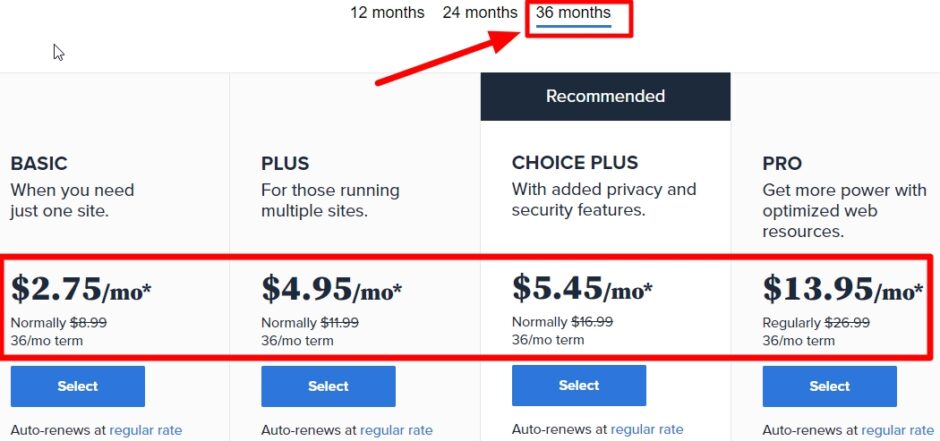
For example, for 36 months (3 years), for the basic plan gives us a lesser cost of $2.75 per month which is $2.75 X 36 gives $99.
So even though running the basic plan for 36 months might be higher, it is cost-effective when you compare it to the 12 months period.
For example, if you are renewing the 12 month period every each of each year, that will be $59.4 x 3 months = $178.2
Hence, from the look of things now, you will be saving $178.2 – 59.4 = $118.8.
So you see, you will seeing a whooping $118.8 if you go for the 36 months plan instead of the 12 or 24 months plan.
Now, as you can from the calculations, it depends on how capable you are financially as well as the need to save cost on these plans too.
So, if i were you, i will go for the 36 months (3-year) plan but anyhow, it is up to you.
Are You Uploading Lots Of Content And Images?
This is where Disk Space comes into play as SSD storage and it varies for web hosting companies.
Now, the amount of storage you require depends on the type of website you want to run.
If it is an ecommerce website like alibaba, then you may need to go for the plan that offers unlimited SSD storage because such site holds lots of graphics.
But if it is just a personal site like an entertainment blog, then you may go for a lesser storage.
For example, take a look at Bluehost plan below.
It offers 50GB for its shared basic plan but offers “unlimited” for its upgrade plan (Plus).
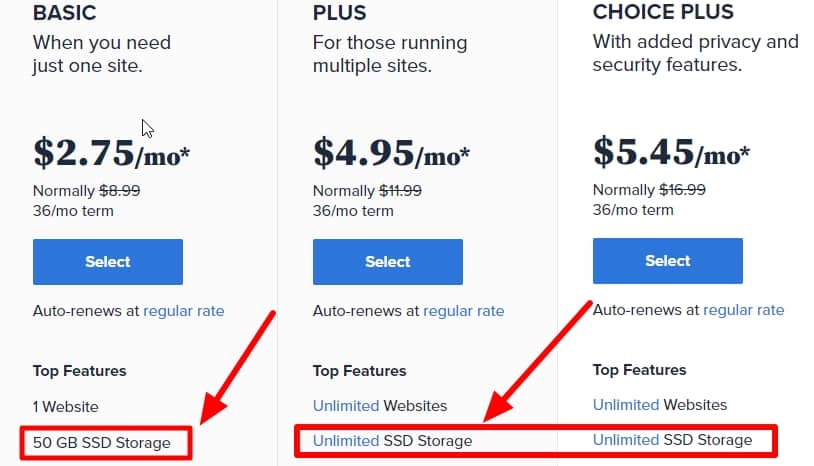
Aside the type of website, the cost also determines it too. The higher the SSD storage, the more the cost.
But there is a new angle to this issue: the “unlimited” of a thing. Is it truly unlimited as they say?
Ask yourself this question.
If you are the one in charge, in your deepest heart, will you truly offer unlimited package?
The answer is definitely NO!.
Or maybe unless you want to lose out of business completely.
So why then “unlimited”?
It is just a Bait to lure buyers to go for the higher plan. Simple as ABC.
But, definitely, it is higher than that of basic plan but NOT unlimited.
So take note.
Do They Offer Security?
Are you planning to set up an online store?
Or sell any products or services on your website?
Or are you planning to create a membership forum on your site?
Security is KEY when setting up any website that involve these things for 2 reasons;
– To protect sensitive info (from hackers and internet fraudsters) such as emails, passwords, credit card details etc by encryption.
– To boost confidence and intergrity of internet users as they browse your site. When they see your website is secured, they browse with free of mind.
– Google favors secured sites than unsecured ones in its search rankings.
To secure your site, all you do is to install the SSL security Certificate.
That is all.
Bluehost offers it for free while some offer paid ones but most hosting companies are now offering it free.

To recognize a secure site, look out for the following;
– A padlock sign
– an “https” at the URL link
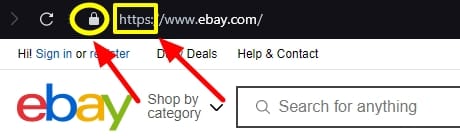
Customer Support Service
All online companies has customer support service to deal with queries, issues, questions, complaint etc.
No doubt about that or else they will lose customers.
But they is one aspect i want you to look out for which is very important.
And that is the CHAT section of it.
I say this because it is the part where you get to chat LIVE with a staff on issues you might be facing.
This allows for quick response ANYTIME ANYDAY and Bluehost offer that service very well.
I personally use Bluehost myself.
No day I call them that they don’t respond.
Do They Offer Backup?
This is another factor that is extremely very important.
How?
If by chance, your website crashes due to server failure or hackers activity, you can restore your website files and its settings back to its normal state.
And this can only be achieved by using the backup facility that web hosts offers and it is usually at the higher upgrades for most plans.

If you cannot afford the plans that offer the free backup facility, you can go for an external ones like jetpack, updraftplus, backupbuddy, duplicator(by wordpress) etc.
They are very cheap and needs no configuration.
Do They Offer Free Cpanel?
By default, almost web hosting companies do offer this out for free.
Infact, maybe i shouldn’t have put it up as a basic factor but for sake of certainty, i just have to do it so you can be very sure they have before making any hosting plan payment.
The cpanel fully known as the Control Panel, is an online package of tools permitting easy site management and editing.
By having your own control panel, you can maintain basic information about your site, mail boxes, etc. without having to chat or send emails to their customer care support.
CPanel can be accessed by your login details which is usually emailed to you during the process of website installation.
Here is how it looks like;

Do They Offer Free Domain Emails?
Have you come across emails looking similar like this; admin@bacoon.com, info@seochat.com, name@ebay.com etc?
Have you?
If you notice well, they are not the general ones we see everyday like yahoo, gmail, hotmail addresses etc.
That is the domain emails that i am talking about.
They are mostly represented as info@yourwebsite.com, your-name@your-website.com, admin@your-website.com etc.
And you can locate them in your cpanel as shown below;
– This one shows the number of domain emails you can create (which is usually 50); I have created 3 for myself already.

– This below shows where you can create them and configure their settings as well as others.
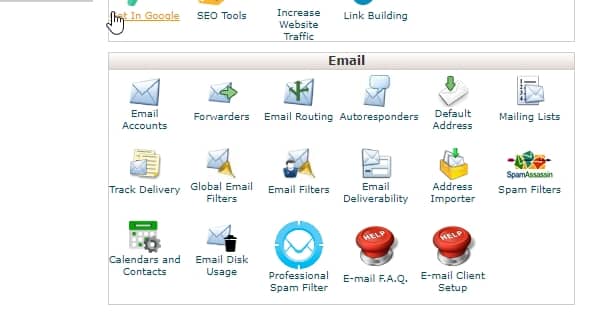
Domain emails makes your business look very professional in your customers’ eyes and you can create several of them for your staff and business partners.
And last but not the least……………………………….
How Much Traffic Visitors Are You Expecting?
This boils down to what we call bandwidth.
It depends on the kind of websites you are setting up.
For example, if it is a corporate or a government agency website you are creating for information purposes, definitely it will begin experiencing large amount of traffic visitors from day 1.
And it can crash at anytime if the website cannot hold the amount of traffic anymore.
So what do we do to remedy the situation or avoid such occurrence?
That is where the amount of bandwidth comes into play.
And the packages that offer such are VPS and Dedicated plans.
An example below is a VPS plan offering bandwidths of 1TB, 2TB and 3TB as it upgrades.
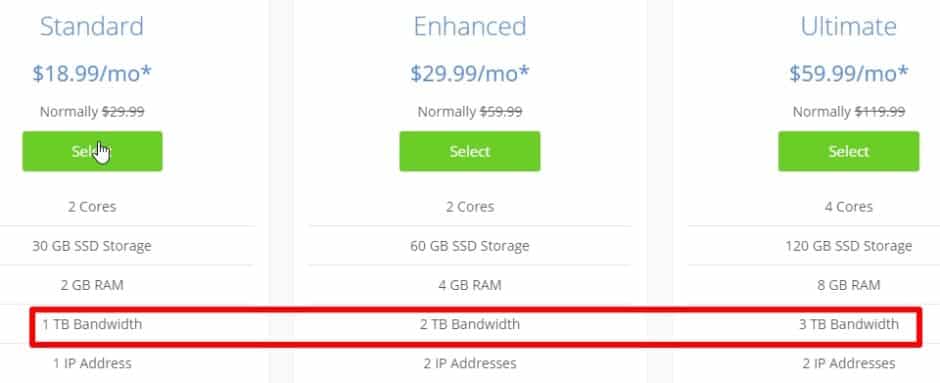
SO, it will be highly recommended you go for VPS or dedicated package if you are going to experience heavy traffic on the go.
But if it is a new personal site you are just starting, shared plan is OK for you for now.
Rounding up, though there are several other factors but these are the basic factors you must consider as a matter of urgency.
Once these are settled, you are almost 100% good to go.
Lets move on
How To Install A Web Hosting Package
Honestly speaking, this writeup wont be complete if we don’t teach you the process of how to set up, install a web hosting plan on your website.
The process is very long, technical and requires a thorough guidelines so you don’t fall into any mistake or miss a step.
Hence, we have put up a very comprehensive tutorial to teach you everything about how to create a website or blog and install a web hosting plan into it here: How To Start A Blog
Feel free to go read through it now or later
I Am Ready To Choose. Any Red Flags To look Out For?
By now you should have a good idea of what you want and/or need in a web host.
Here is a list of some red flags that you should watch out for…
‣ Pricing – While sorting the cost of each plan, don’t be tricked by the lowest cost because it could come with a 24 or 36 time period.
For example, as shown below, though the lowest cost for shared plan is $2.75 but it comes with a clause of 36 months.
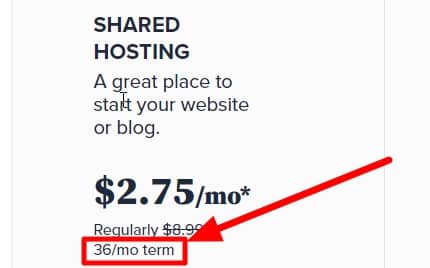
‣ Free Hosting – mentioned it before but this is not the type of hosting you want to build your future empire on because it comes with lots of limitations.
‣ Beware of “promotional reviews”. The FTC is trying to put a stop to this, but many web hosting reviews are still nothing more than promotional pieces by affiliates
‣ Unlimited is NEVER unlimited: I have mentioned about this. Just take note.
‣ Live Support – live chat support is a must.
‣ Are they a company? – This might sound like a joke, but make sure the web host you are dealing with is a registered company in its jurisdiction
‣ Legal Agreements and Policies – You definitely want a host with a privacy policy and terms of conditions & use. At the very least you want to know exactly what they do and don’t do with your provided information.
CONCLUSION: Web Hosting For Beginners
By now you should have a much better understanding of web hosting, what to look for and what to avoid.
The most important step of this guide, is determining your needs.
Your list of needs will quite often match up with one form of hosting so completely, that you don’t have to worry about the others.
It also gives you something to talk to your potential hosts about.
If you start a conversation (by live support, or email) with a potential host, it is imperative that you have a list of your needs, because they will ask you that!
The best way to get used to the process is dive in.
I don’t suggest that you dive in by buying a $500 a month server, but you can easily find a $10/month plan of shared hosting that will let you at least get used to things like cPanel.
Web hosting is an intimidating part of the online world, but if you face it prepared and knowledgeable, you will make the perfect choice for your needs.
Now, The Table Is Yours
Finally finally, we are done with the topic: web hosting for beginners.
So, it is now up to you.
what are you planning to do right now?
Do you want to create a website and host it?
Or you have any questions on anything about any aspect of web hosting ?
Let me know by leaving a comment below right now.
I am 100% available to reply to your comments one-by-one.
Thanks for your time, patience, endurance, attention.
Till I see you again in my next post, I remain your friendly neighbourhood spiderman.
Oppp! Sorry.
Your friendly neighbourhood SEO tutor.
winks
Bye for now.
Please Do Us A Favor By Sharing This Article On Facebook and Twitter





