Businesses leveraging on search engine optimization(SEO) takes time to begin generating traffic hence revenue.
Most times, it takes years to see results but there is an alternative aspect of internet marketing that offer fast results.
And it is no other than SOCIAL MEDIA MARKETING AND STRATEGIES.
All you need do is to understand what social media marketing is, implement its strategies, tips, tools, platforms, know its pros and cons and almost everything about it.
Hence, this is what this guide will offer you: A Through In-Depth Analysis Of Social Media Marketing.
So without further ado,
lets jump into it right away.
WE VALUE YOUR TIME: If you don’t have much time to read, feel free to click on any of these category of topics that interests you for quick access for it will take you straight to it.
What Is Social Media Marketing
From the 2 words: “social media” and “marketing“, a layman can simply define it as marketing something using social media. And if so, it is absolutely correct.
But,
To put it in a comprehensive form,
Social Media Marketing is the process of creating specific contents and promoting it on various social media platforms for traffic, boosting engagement conversions and increasing brand awareness.
This is due to the fact that social media has become larger than life and controls billions of traffic visitors worldwide.
For example, Facebook alone has over 1.79 billion users across the world and maybe you might have come across stuffs like this;
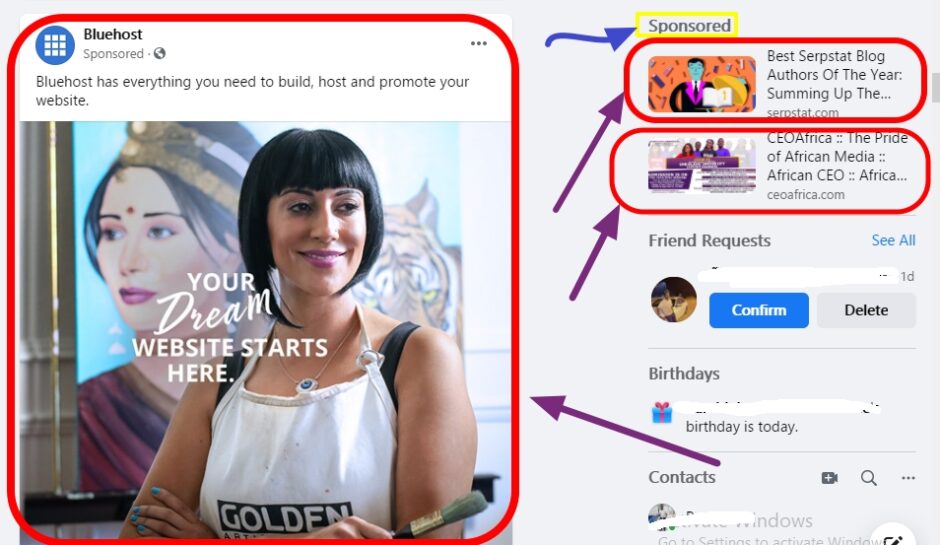
Above image shows 3 businesses doing paid adverts on their products identified as “sponsored”.
This is Social Media Marketing in Action.
So, wont it be wise to take advantage of this by sending a chunk of these 1.79 billion traffic down your offer and profiting from it?
Wont it?
I see you nodding your head
Good!
That is the power of Social Media Marketing.
Basic Forms Of Social Media
Now,
There are five basic forms of social media. Let’s check them out below;
Forums
Social forums came before social media and where an important predecessor that still remains important today.
These are sites where online discussion are around a specific hobby, topic, or interest.
Examples of such are classified, buzzfeed, flickr, slashdot, tumblr, fark, craigslist, blackhatworld and many others like that.
Blogs
Blogs are a well known form of social media. A blog is like an online journal which can can be personal/business or like dairy on news and events.
Unlike forums, they are based on only one specific topic on fashion, real estate, SEO, food, health etc.
A good example is Cafemom that deals specifically on mom and child parenting
Online Communities
Online communities are where people gather to discuss latest news trends, post questions and offer answers to various topics, issues, headlines etc.
They command a huge number of traffic visitors running into millions of millions monthly and even increasing making them the 2nd biggest of social media forms.
Why so?
It is because you can get quick responses to questions, issues etc and its mobile-friendly.
Popular examples are Quora, Reddit and Yahoo answers
Microblogging
Microblogging combines social networking and micro blogs.
It’s the perfect way of sharing information for mobile devices.
Twitter is an excellent example and are the leader in the microblogging arena.
And the biggest of them is which is …….
Social Networks
These are the most popular and biggest of them all, i mean the ones you, i and everyone knows about.
Yeah, you got it right,
………the likes of Facebook, twitter, YouTube, Instagram etc.
It is where people build personal and business web pages, connect with their friends and/or family to communicate with, share content and place ads.
Statistics proves that out of 7.82 billion population, over 50.64% use social networks for various purposes.
Types Of Social Media Platforms
Due to its high patronage by individuals and businesses, social media world has grown so big and huge in every areas as various platforms have sprung up left, right and center.
But we will be treating the ones that are most popular in terms of its high traffic visitors and user engagements.
Lets check them out below;
Facebook Marketing
Facebook was founded originally in 2004 by the CEO, Mark Zuckerberg alongside his 2 room-mates in Harvard university USA.
It was only open to Harvard students, later expanding to most USA universities until in 2006 when he decided to finally launch it to the world.
Today, facebook has become one of the biggest social-tech companies with over 2 billion users and still counting
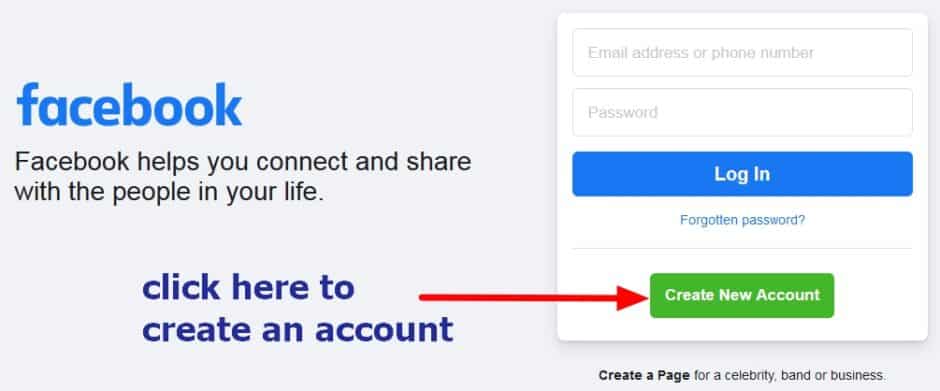
2. After that, you fill in your personal details such as names, mobile number/email address, date of birth, password etc and click sign up once you are done.
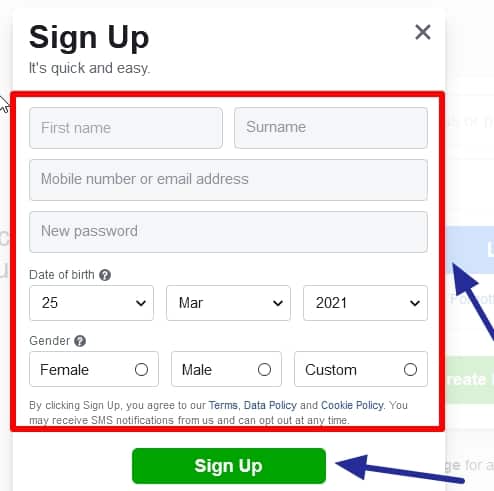
To run the Facebook marketing, you need to advertise your business products on Facebook itself.
You cannot use your personal account directly, hence the need to create a page for it from which you can bid for adverts on your product.
And to create a Page:
1. Go to facebook.com/pages/create.
2. Select the type of page you want to create: business/brand or community/public figure(if you are signing up fresh)

3. Fill out the required information as you can see in the image below

4. Click “Create Page” after filling out the info.
That is all.
You can add images, contact info and other details after you create the Page.
After creating a page, you can choose to promote your page to drive traffic or make use of paid Facebook advertisements.
The former takes time while the later produces instant results: traffic, sales and revenue.
After creating a page, to advertise on Facebook, you click on “promote” as shown below;
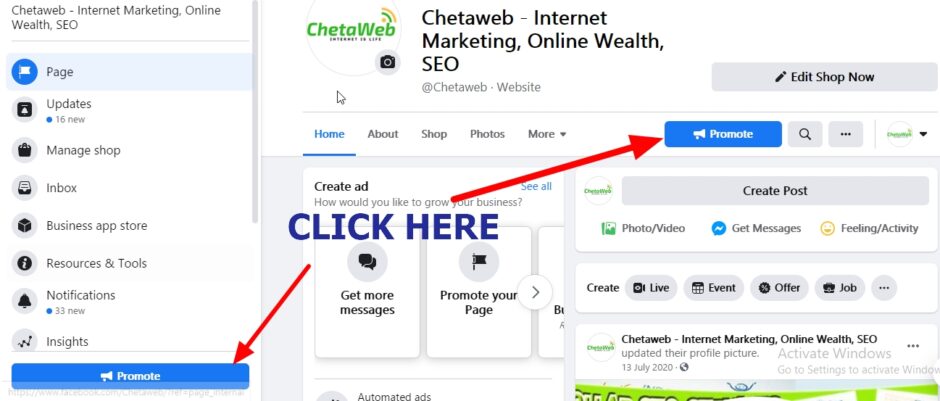
Select the type of promotion goals you want as shown below and follow the rest steps;
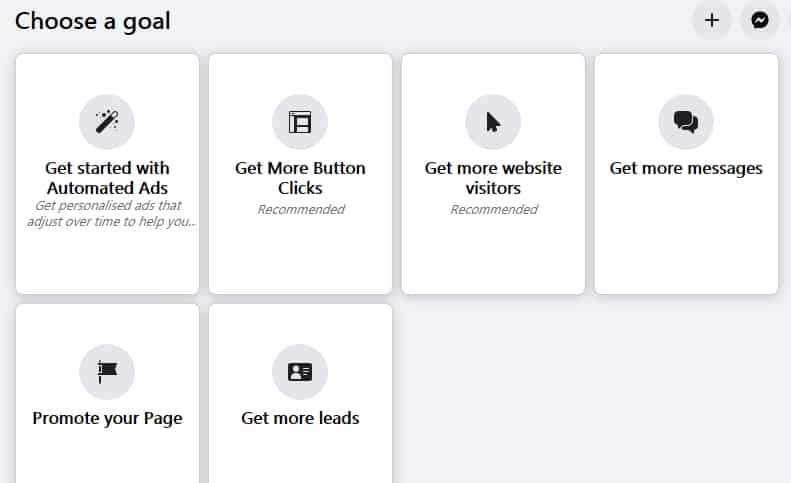
After watching, I am sure you should be able to set up an ad successfully by now.
To conclude,
Guess what i love about advertising on Facebook?
– First, Facebook ads does traffic targeting, meaning you can select any particular region to blast to. Such region can be country, city or even town in any part of the world.
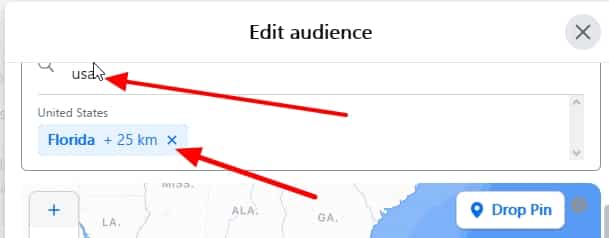
– Secondly, it is very cheap. For just $5, you can target a number of traffic for 1 week.
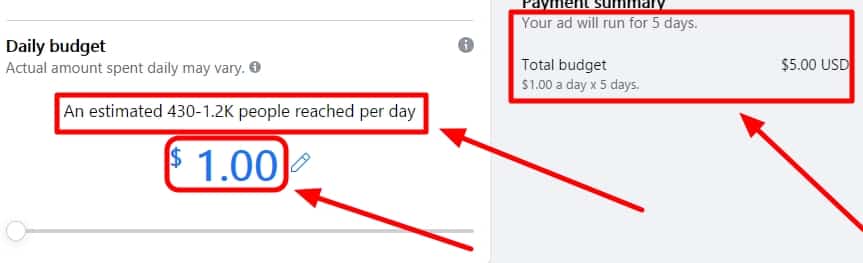
Even if you choose the option of CPC ads, the lowest charge is around $0.76
So, wont it be wise to invest in Facebook marketing and begin cashing away to the bank?
You guess is as good as mine.
If you choose not to use paid ads for whatever reason, you can promote your page outside facebook by gaining more followers through sharing your page link on blogs, forums, other social platforms, creating backlinks etc.
These tutorials by Facebook business center throws more light on how to grow your followers audience and boost engagements below;
1. Best Practices On How To Boost Your Page Visibility And Follower Engagements
2. Grow Your Page Audience and Engagement.
So for brand awareness and advertising of products
Lets move on to the next platform which is ……..
Twitter Marketing
Twitter is mostly used for public relations and offering customer services.
For example, if you want to contact bloggers, webmasters, internet marketers etc, twitter is the most appropriate means to outreach to them.
But, What exactly is this thing called “Twitter“
Twitter was created by Jack Dorsey, Noah Glas, Biz Stone, and Evan Williams in March 2006 and launched in July of that year.
By 2012, more than 100 million users posted 340 million tweets a day.
Fast forward today, twitter has over 186 million users worldwide and still counting.
To get started, you need to create a twitter account by;
1. Visiting their link here: http://www.twitter.com to sign up to create an account
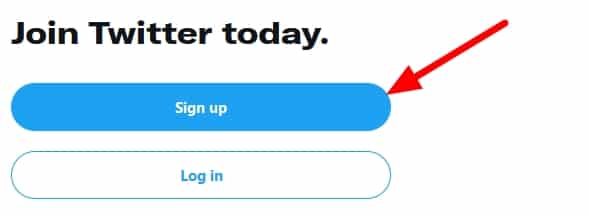
2. Input your necessary details and continue clicking “Next” until it is done
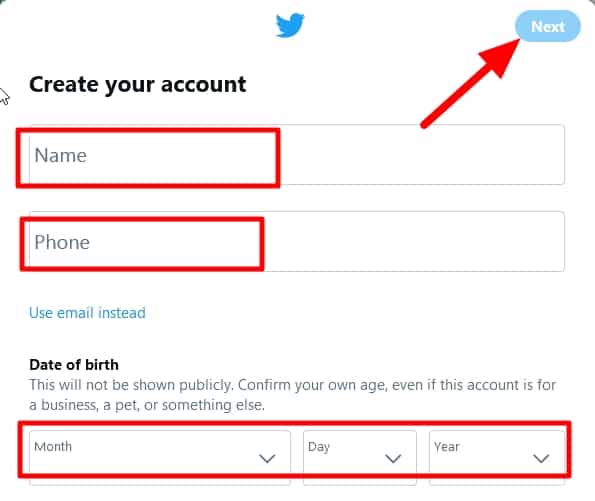
It is through this same process of creating an account that you create a page for your website, business or product where you input its name instead of your personal name.
That is how I created a twitter page for my website as you can see below;

When creating the page, i input my website link in it which is my product.
So, through twitter, i can generate traffic visitors to my website.
Apart from that, you can write more details about your website, business, product etc. as your first tweet and even pin it to the top to boost visibility among your followers and traffic.
A good example is the popular SEO expert, Niel Patel who pinned his product(ubersuggest) in his first tweet on his twitter page.
See image below;
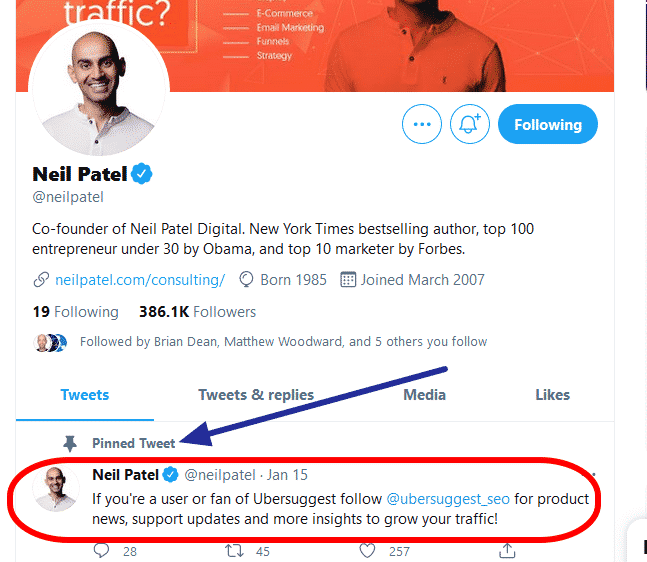
Then, after creating a twitter page,
what next?
Promotion! promotion!! promotion!!!
I mean sharing your twitter link page across internet platforms like forums, social media, blogs, online communities etc to gain followers and traffic visitors to your page.
But note that this takes time – few months or even years.
So you need to exercise patience for it to gain traffic hence followers with time.
But if you need instant results and wont mind waiting, then this is where Paid marketing(advertising) comes into play.
And you have to part with some cash to execute this aspect.
So how do we go about it now?
Very simple!
STEP 1
Visit twitter website here: http://www.twitter.com
STEP 2
scroll down a little, look at the right side of your computer screen and and click “Ads Info” as shown below;
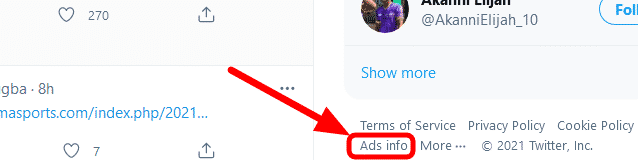
STEP 3
Click on “start a campaign”
STEP 3
Click on “start a campaign”
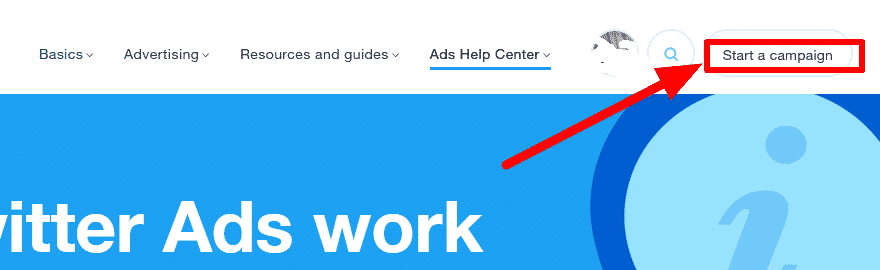
STEP 4
Depending on the type of promotion you are looking for, this part offers you a range of options to choose from.
After which, you click “Next” and so on.

Once you are done, your ad will be set up and displayed on twitter front page.
See an ad by Techno marketing its product: CAMON16 camera phone.
To identify a twitter ad, look out for promoted sign as indicated by the red arrow below;
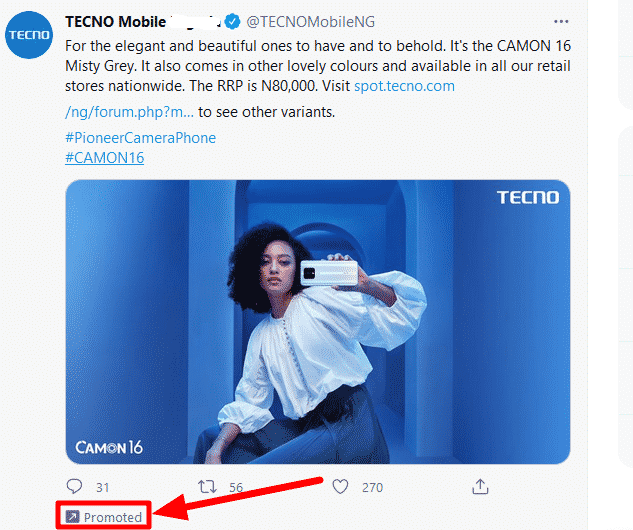
And as you can see, the ad is gained momentum as it has been retweeted 56 times, favored 270 times with 31 comments.
Promoting tweets allows you to show critical pieces of content tweets to a larger audience and also drive views to the landing pages that generate leads for your business.
They are customized paid advertisements of which you can target your audience based on location and interests.
Now, one key strategy to boost marketing is setting up your twitter profile page.
In other words, i mean creating a page that looks professional and appealing to traffic visitors and potential clients.
Here are a few recommendations below;
– Pick a handle(@): Choose one that is easy to remember, defines nature of your brand and looks professional. it should be 16 characters max.
– Brand Name: you can use your handle name if you wish to. It should summarily define what your brand or business is about in few words. Just make it shorter(50 characters max).
– Write a powerful bio: This is very important. it is where you explain what your brand is about, convincing them why it is the best choice using simple, clear words. In addition, include hashtags words to make your page easily prop up when searched using the search bar.
– Select your location: This stated where your business/brand is located.
– Input your URL link: if your brand own a website, insert the link in here so as visitors can visit to know more about your business, place an order from there, gather leads etc.
– Profile display pix: Beautiful graphics grabs the eye’s attention more than texts. So make sure you put up a very attractive, eye-catching design image to arouse curiosity among your visitors and draw them nearer.
Below is an example of my twitter page for this my website below;
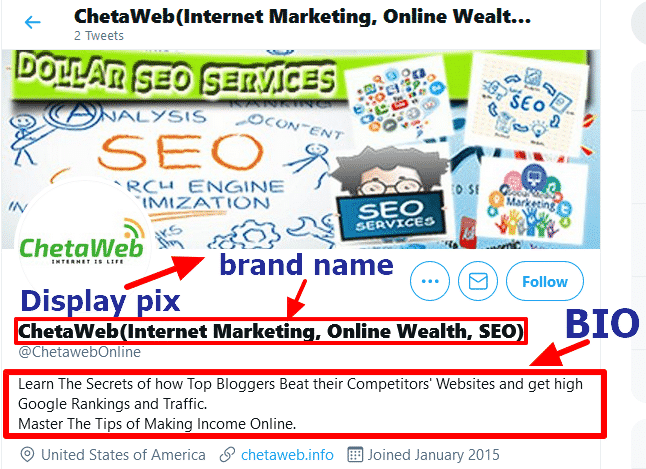
The 2 methods(free and paid) are what defines Twitter Marketing.
Please Do Us A Favor By Sharing This Content On Facebook and Twitter
YouTube Marketing
Lets begin with this little experiment.
If you searching for an information and were presented with 2 contents: one in form of a text and another in the form of a video.
which of them will you go for?
I am sure you will most likely go for video. It is just natural.
Why?
Because our brains are wired to grab information in form of video than in form of text in the sense that videos engages audiences and boosts social communication.
It is just natural.
No wonder YouTube is the 2nd most popular website most visited by internet users especially mostly mobile users.
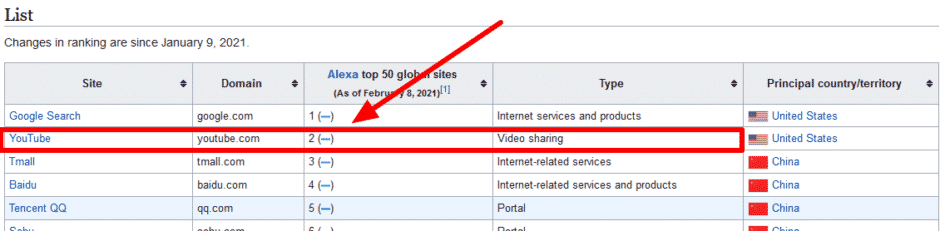
And that is why over 70% of product marketers prefer using videos than texts when advertising their products out there with over 2 Billion users log-in monthly.
Hence, there isn’t any other site to use other than YouTube.
That is why it is referred to as YOUTUBE MARKETING.
So how do we carry out marketing on YouTube?
There are several methods to this of which the most popular one is by creating a YouTube channel.
It is easy and free of charge.
That is why it is the commonest form of advertising.
Free Method
So how do we go about it?
STEP 1: Create a video that is information-rich and attractive.
Videos can be in form of real human or animation/cartoon depending on its content and motive.
Hence whichever you feel will generate more results, you can go for it.
Examples of such are as shown below;
The first below is by panda tech marketing a bluehost product in human form;
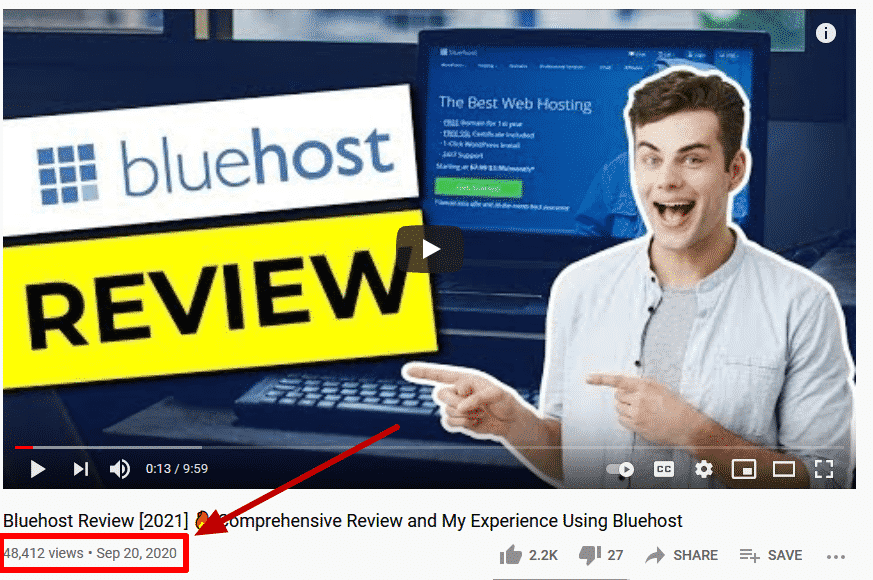
The second is by brightside marketing a story in animation form as shown below;
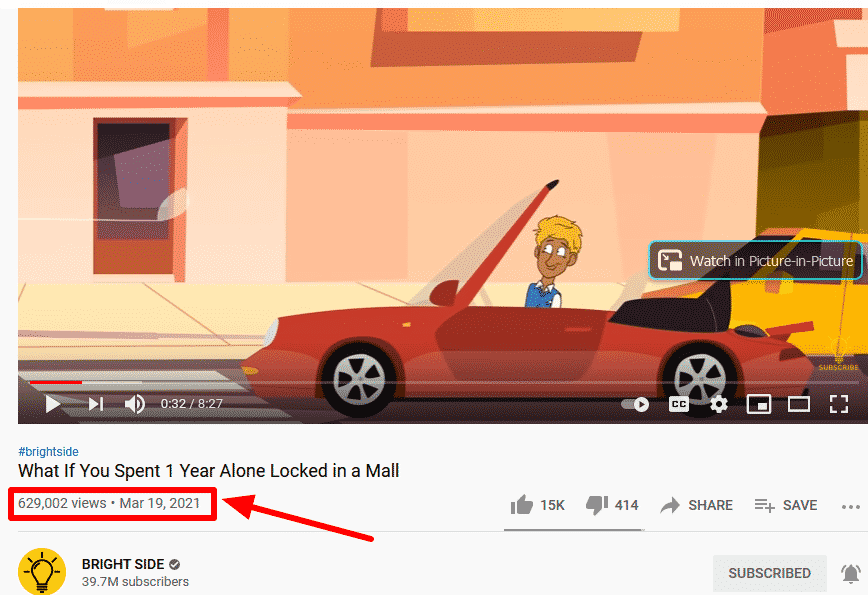
And from the 2 above, the former has generated over 42,000 views within 6 months while the later has over a whooping 629,000 views in just 1 week.
Isn’t that crazy?
To create these videos isn’t rocket science.
There are software and equipment you can use to do video production.
Equipment such as camera, microphone, flood-lights, tripods, editing software etc as seen below;

Below is how the video presentation is been setup for the process of creating a video:

On the other side, if you don’t want this kind for any reason, there are other means such as using a software to create one on your own.
Software such as doodlemaker, videoscribe, doodly, invideo, OBS studio and many others.
To create awesome videos of good quality, I recommend a special tool for you called InVideo Video Software.
With over 5000+ ready-made templates, it is the easiest, fastest way to create high-quality videos that are professional and publish-ready.
Wanna check it out, click this link below to access it;
Creating LIVE Video: Now, if you want to create a LIVE video with you involved, OBS Studio software is the best bet for you.
All you need do is to visit their website here: OBS Project, download and install the OBS software into your computer.
Open it and start recording.
Creating Animation/cartoon Video(white or colored): If you want this type, software such as doodlemaker, videoscribe, doodly, powtoon, animaker, vidtoon etc can help you out here.
Below is how a whitebaord animation video looks like;

i personally recommend using this tool here called DOODLEMAKER TOOL which i use personally too.
you know why?
it is because it comes exclusively with its own voice-over technology, meaning that you don’t need to purchase voice-overs separately.
To grab a full review of what doodlemaker is and how it runs, this article offers you such opportunity here: Doodlemaker: Full Review Tutorial

All in all, it is up to you to choose the type of video you want to market your business on YouTube.
STEP 2: Create A Gmail Account(if you don’t have any)
To create one, you need a google gmail account address.
– First, if you don’t have any, visit http://www.gmail.com and click on “create an account”

Secondly, add all your personal details and click “next”
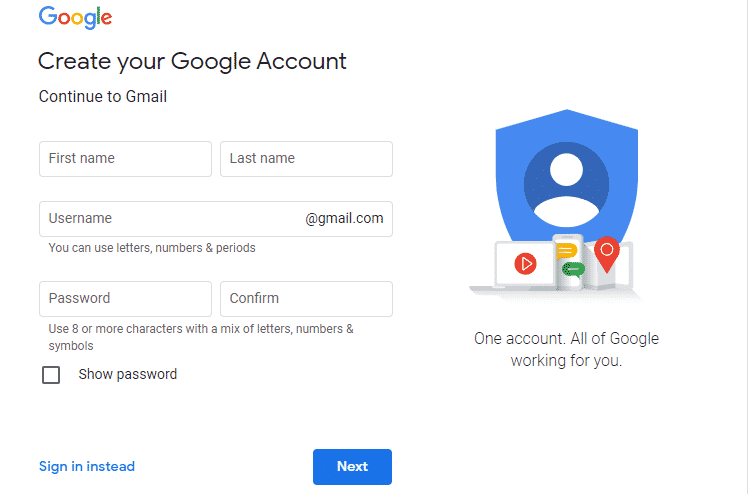
Then, enter a recovery email and your birthday, gender, and phone number and click next again.
Lastly, agree to Google’s Privacy Policy and Terms of Service and verify your account with a code sent via text or phone call.
Congrats!
You’re now the proud owner of a Google mail(gmail) account.
Now, Lets head over to the main step which is ………………
STEP 3: Create Your YouTube Channel
– Go to http://www.youtube.com and click “SIGN IN”

– Input your gmail address. Click “Next”
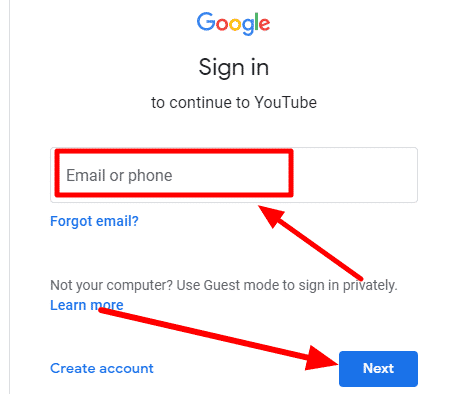
– Input your password and click “next”

– Once done, you will be in your YouTube dashboard, hence click on your icon as shown below;
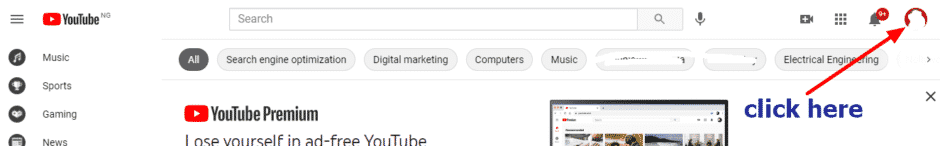
– Then click “create a channel”
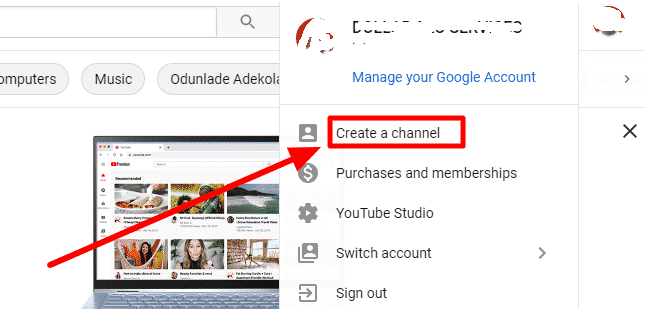
– After that, you have 2 options of using the gmail account details or using a fresh custom name. I recommend you create a new custom name as your brand/business name.
Lets say your business name is jolad phone services. you input it in the “channel name” space as shown below;
Then click “CREATE”
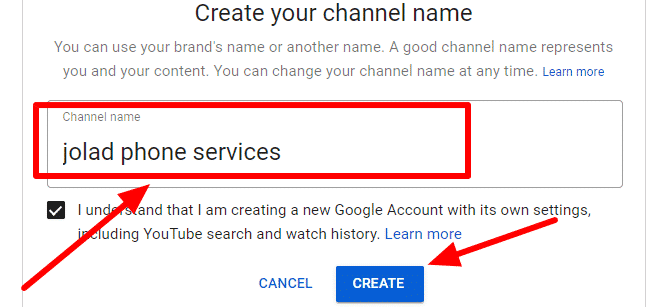
Once done, you will see something similar like this below.
Then, click “Upload picture” to upload your brand/business image there.
Note: your image is what represents your brand graphically just like pepsi, facebook, barcelona club logos etc.
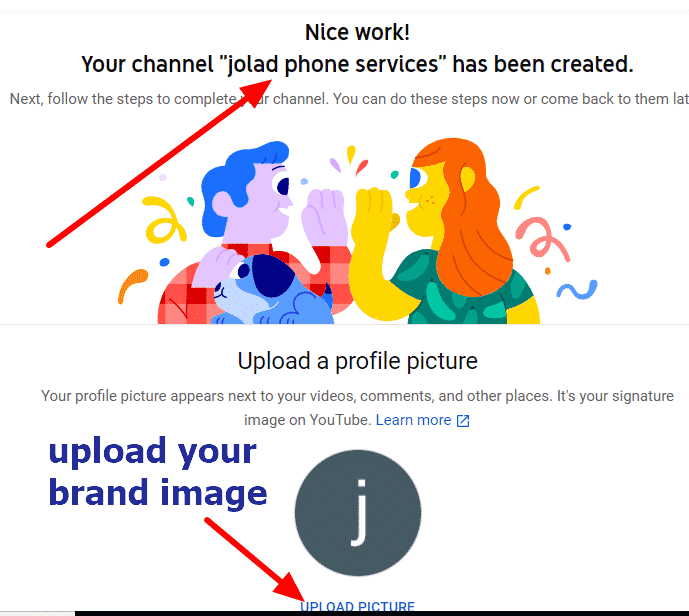
– Then, you scroll down and write a full description of what your brand is all about in relation to the videos you will be uploading.
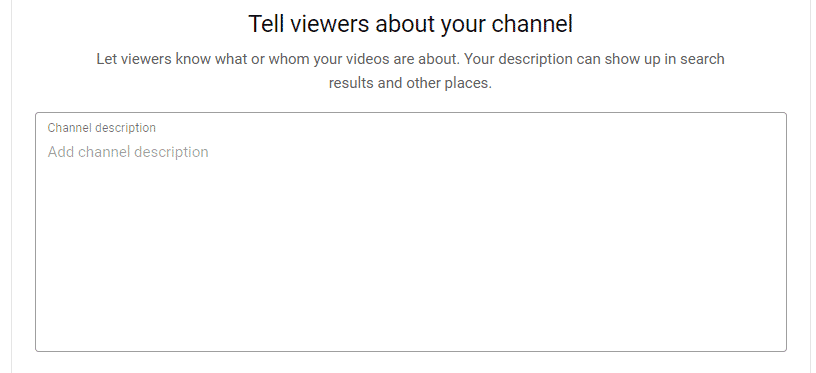
– scroll down and input all your social media links as well as your website title name and its link.
SPECIAL NOTICE: If you don’t have any of these details for now or having some doubts, you can choose to set them up later by clicking “SET UP LATER”
– Once done, you have finally created a YouTube channel for yourself and will see something like this below;
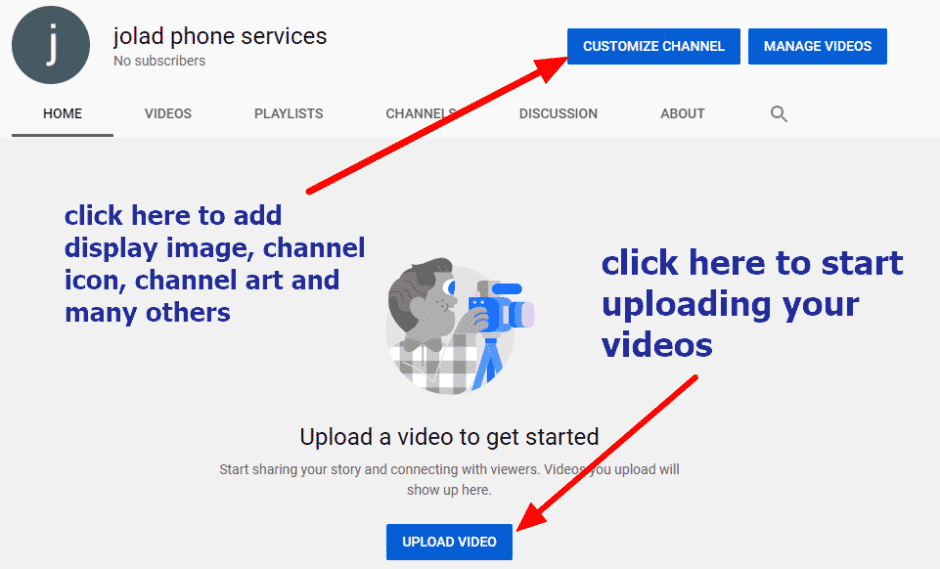
As shown above, once you have gotten all your details in place e.g display cover image, brand image, channel icon, art, social media links etc, you click on “customize channel” to add them up.
From here, you can begin uploading your videos for marketing your business, brands products etc.
STEP 4: Promote Your YouTube Videos and Channel
This final step is the most important of them all and an entire broad topic on its own.
It is about carrying out various promotional strategies to boost your videos visibility to the internet world.
But we will touch on few of them: most important ones below;
1. Do video keyword research
2. Do video optimization
3. Embed your videos in your website blog posts
5. Post your videos on forums and online communities sites such as quora, medium, yahoo answers, buzz etc.
5. Share your videos on social media
6. boost your YouTube channel authority
Once you carry out majority or all of these, your videos will begin to gather views, likes and comments.
Brian Dean of backlinko talks on these promotional methods in his youtube video below;
Lets watch together
BUT NOTE: Just like SEO, it takes time to gain views so you have to exercise lots of patience. It is not a Quick-Result kind of scheme.
Now, all these steps that stated above are the free method of YouTube marketing and advertising.
But, If you want instant results: conversions, clicks, sales etc, there are paid methods of this youtube marketing which we will discuss briefly below
Paid Method
if you are very conversant with YouTube and have seen stuffs as these below;
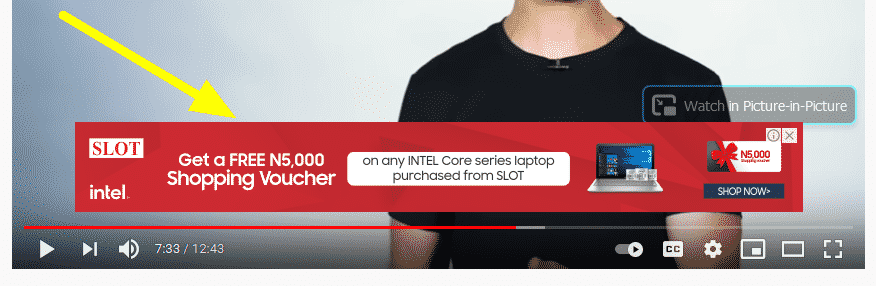


They are all paid adverts(ads) on YouTube and are of 6 types;
– overlay ads(1st one): appears at the bottom of a video
– Skippable ads(2nd one): they appear at the start of a video
– display ads(3rd one): located the the top right side of your YouTube screen
Others are:
– bumper ads: They appear while watching a video
– sponsored card ads:” they appear at the top right corner of a playing video.
To get started, you must have a video to be used to create such ads but if you don’t have any, no problem.
– To create such ads, visit this link: youtube Ads and click “Start now”
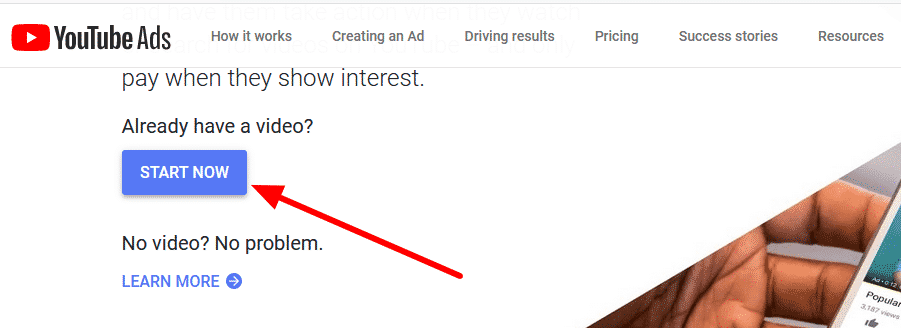
Click “get started“. if you don’t have any video uploaded on your channel, you can upload it here as shown below;
– Next, click “New Campaign” as below;
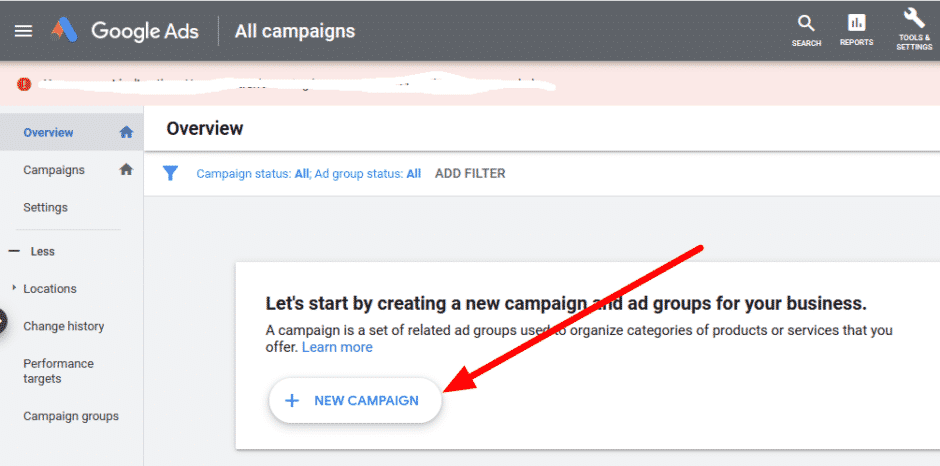
– After that, chose the type of promotion you want below and click “continue” to finish up the rest by choosing which location sees your video ads, how much you spend etc.
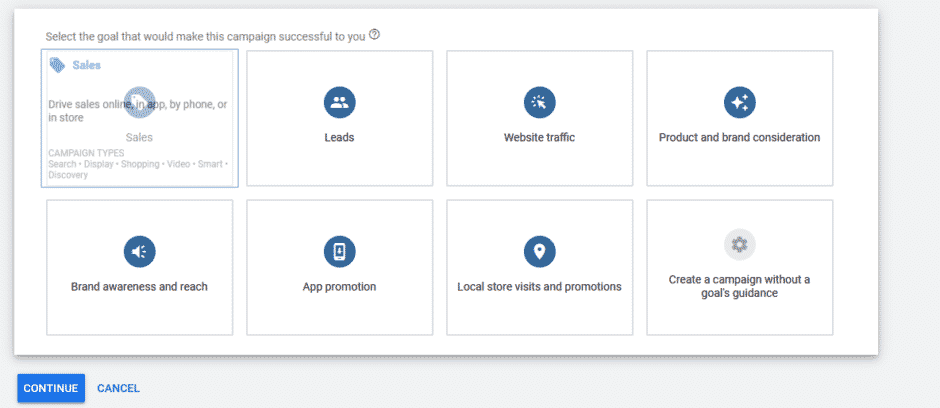
Once done, your video views will begin to increase gradually over time and hopefully conversions as well e.g. clicks, sales, opt-ins etc.
To have a better understanding of how to set up youtube ads, this youtube video by AZharul Rafy does justice to it.
Feel free to watch below;
Phewww!!
That will be all for youtube marketing.
I hope you will be able to take advantage of YouTube to enhance your marketing efforts.
If you have any questions, feel free to drop it in the comments section for i will be available anytime to respond to you.
We move to the next which is Instagram marketing
Instagram Marketing
This aspect of marketing is all about images, images and images.
But guess what?
Instagram is beginning to incorporate videos into it.
Why?
Because of the strong power of engagement that comes with video.
And because of this, the users on Instagram has grown to over 1 billion monthly making it the 3rd most visited site in the world.
Since its launch in 2010 after being acquired by Facebook, it has grown in leaps and bounds due to its easy accessibility via its Mobile App and recent video incorporation.
Infact, it is a social media network that is 80% mobile-based with android phones, iphones etc.
Instagram Is A Mobile Compatibility Social Media Network
NOTE: All these actions below MUST be performed with a mobile device e.g. Iphone, andriod, tablet etc. via its App. Take Note please.
So how do we get started with marketing on Instagram?
Step 1
we need to create an account first: a business one.
NOTE: Business is the same as professional account
On your phone, download and install the Instagram app from app store or google play store if you use an iphone or android phone respectively.
Step 2
Sign up by filling in your details such as email, username, full name etc and clicking “sign up” or by using your Facebook account.
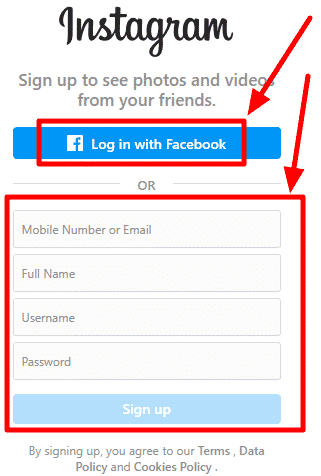
Step 3
After creating an account, login to your dashboard and click on your icon and secondly, click settings as shown below;

STEP 4
Fill in all the necessary details.
– Profile photo: craft a well-designed logo that signifies your business name and upload here
– name: put in your full business/brand name so its recognizable by users e.g. pepsi bottling company. This name is what’s displayed on your profile
–username: input your brand name that is unique to you. e.g @pepsi. Make sure it is easy to find and memorize.
– Bio: write your personal information about you even if its a business account.
– website: input your business website link
And lastly, input your business phone number and your gender(male or female)
Once done, click “switch to professional account”
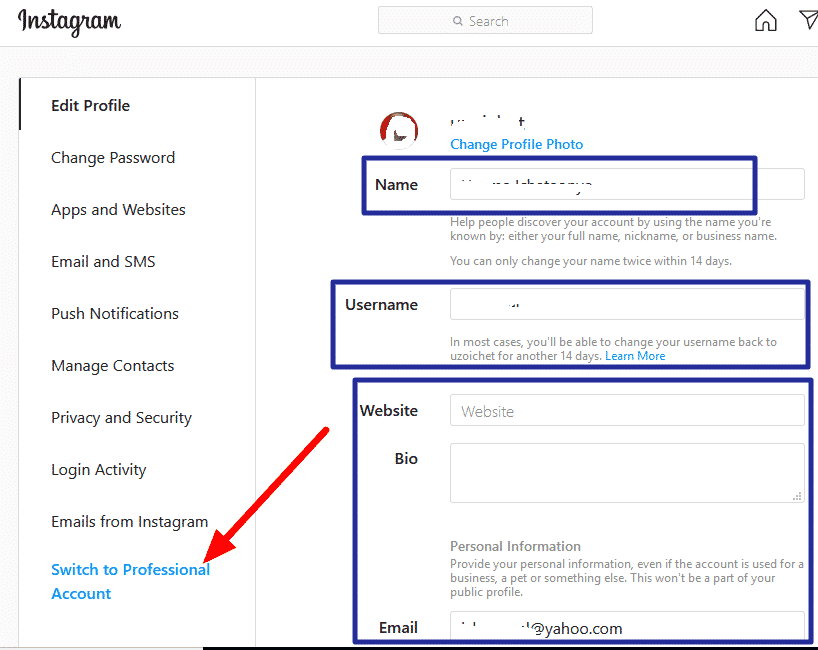
STEP 5
After that, you will be taken to what is shown below. choose business and click “next” and so on until you are done.
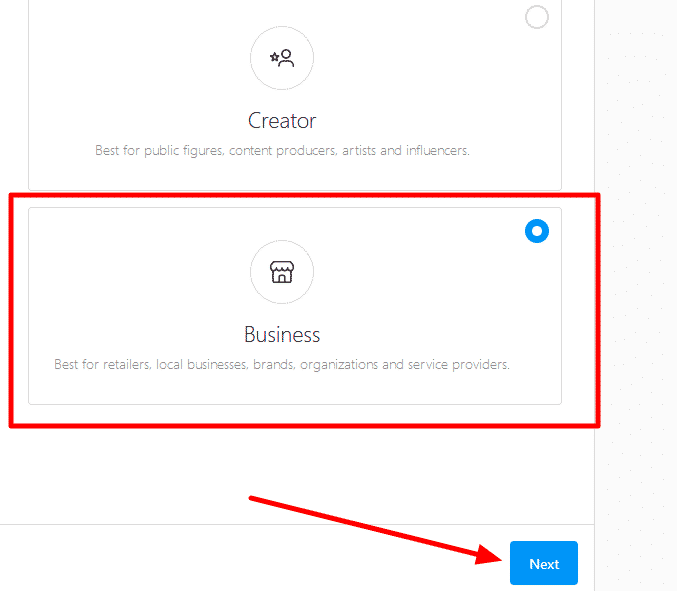
With a business account, you’ll be able to access insights that can help you engage your potential clients/visitors/users with your business on Instagram.
Now what next after creating your business account?
It is to start uploading your products’ photos, images that represents your business or brand.
A good example is a well crafted business account is as shown below;
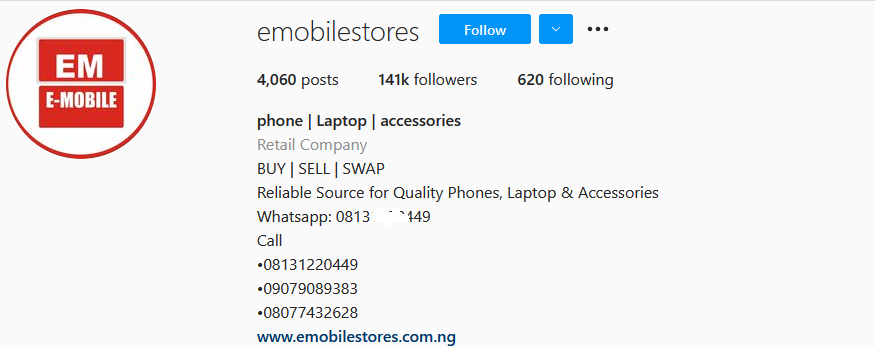
Below are some of its uploaded sample images of the phones, laptop computers, mobile accessories etc that it is marketing for sale;

Aside uploading images, you can create videos advertising your products in an entertaining manner to engage your visitors more and inspire them to take action.
NOTE THAT: You can only upload images and videos with your mobile phone (not desktop/laptop computer) via Instagram mobile App
Now, after creating a business account, what is next is this:
How do we carry out our Instagram marketing strategy?
This is the core aspect of Instagram marketing and involve the following strategies below;
1. What goals are you poised to achieve
Why are you on instagram? Are you hoping to gather leads? Are you seeking traffic visitors to your website? Or you are looking for sales?
Whatever be the reason, the kind of content(photos, videos) you put up determines it.
For example, if you are seeking website clicks just like this my website(http://www.chetaweb.info), all you need do is to input your link in your description/bio and also in the website space.
That is all and you get something like this below;

If you are a celebrity or public figure, you upload pictures that describes what you do. Write a short bio that describes you and if you have any website, input it.
A good example is donald trump, a former 45th USA president

Same goes with boosting brand awareness of your product or services where you will just upload your product images and even post videos of your products in action.
2. Conduct A Competitive Analysis
With your niche market, carry out a well-tensed research of other accounts offering similar products as you and search for how they are hitting it big time in terms of followers, likes, comments etc.
– Check the type of photos they upload
– How frequently they upload everytime?
– The duration i.e. what time of the day?
– Are their videos live, narrative or explainer or animation videos etc?
For example, If a particular account has lots of followers, check out its types of photos and videos it is uploading especially the ones that has highest engagement and follow suite.
if its videos are live videos describing its products or service, do same too.
Aside that, do something unique to stand you out from others positively.
For example, if your competitors are offering similar prices, you can choose to offer lower prices at discount rates.
Take advantage of any missed opportunity you see and utilize it to your advantage.
3. Growing Your Followers Base
After setting up an account, your followers wont just bloom overnight.
It takes time for it to grow depending on the promotional efforts you put into it.
But there is a trick to which you can boost your followers at a faster rate.
What is the trick about?
= Follow other similar accounts =
Here is how to go about it:
– fish out other accounts that are in the same niche as yours using the “search” space. for example if you are into sales of Samsung andriod phones, you can type hashtag(#) samsung devices i.e. “#samsung devices” to fish them out.
– Filter those with large and moderate size of followers and click “follow” to follow each of them. As you follow them, Instagram will suggest related ones that you can also follow, too
– Engage with the large followers accounts by liking, watching and making useful comments regularly. When you do such, the account owners will be notified and compelled to check your account and follow you back too.
It is just natural.
I tried it out for my personal account and it worked!
Now, aside following, engage with your own likes and comments by replying and liking back them back.
If your visitors see that you are very active with your followers, they see you have them at heart hence will be willing to hit the “follow” button. This is very important.
4. Keep Posting Content Consistently
Imagine you come across 2 accounts; one that post contents 4 times every week and another posting just once every week.
which will you follow?
The former of course.
And the content be it images, carousel posts or videos MUST be of high quality.
Posting continuously gives the impression in visitors’ mind that you are very much active hence such visitors will be more willing to follow you since they will be receiving fresh up-to-date contents on a daily basis.
5. Promote Your Instagram Link on Online Communities sites, Forums, blogs etc
Quora, medium, yahoo answers etc are active online sites where you can post your instagram link as reference to your products, website or services when making useful comments to questions, issues, discussions and interactions.
These sites controls huge amount of traffic visitors daily.
For example quora and medium alone has a total of 504.32 and 210.21 million traffic visits on monthly intervals.
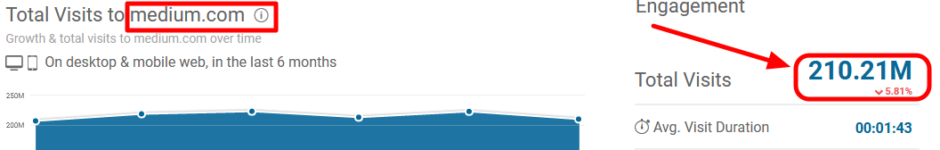
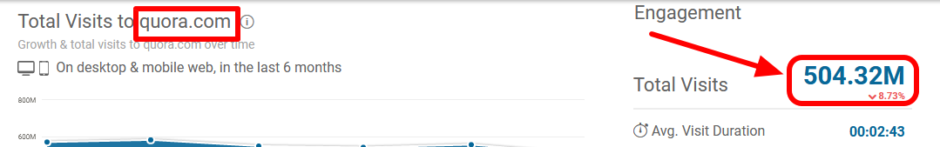
hence wouldn’t it be wise to leverage on this opportunity to get a chunk of this traffic to your account as potential followers?
Wouldn’t it?
I leave you to answer it yourself.
6. Run Instagram Ads
Instagram marketing is a gradual process hence may take time to see results but if you want instant action from visitors, get ready to part with some cash.
What do i mean?
Enter: Run paid Ads
To place Ads, your account must be a business/professional one.
To create an ad from Instagram:
– Go to your profile and tap/click “Promotions” at the bottom.
– Tap “New Promotion”
– you will be taken to your posts: photos, videos etc. select the one(s) you want to promote and tap the “forward arrow” at the top right corner of your mobile phone.
– Select the goal you want and tap the “forward arrow”
– Here, you select your target audience; automatic or customized. At this point, if you want your ad to reach out to specific category of persons e.g. age group, location, interest etc, click “create your own”
– After that, forward arrow to the budget & duration area where you set the cost and duration(days) of your ad while the estimated visitors reach reflects.
– In the Review area, scroll down and input your payment details. tap “next” and input your credit/debit card details.
– Tap “save” and create promotion
Your ad will be submitted for review to make sure it meets our ad policies. Your promotion will begin running after it’s been reviewed and approved.
You’ll receive a notification in your Activity Feed after you submit a promotion for review, when it’s getting reviewed, if it’s approved or disapproved and when the campaign ends.
After submitting your ad, you can use the Promotions button to view insights of your ads analysis like followers growth, profile visits, website clicks etc.
Access these by clicking on the View Insights option below your uploaded images and videos.
IMPORTANT NOTE PLEASE:
All these actions MUST be performed with a mobile device e.g. Iphone, andriod, tablet etc. via its App. Take Note please.
That is all.
See, listen.
If you want to try out a limited social network marketing, make sure Instagram is among them because of its huge number of users; 1 billion+ daily.
The chances of achieving your goal is high.
Pinterest Marketing
Launched in the 2010, pinterest has emerge as one of the fast growing network with over 459 million users already and still growing.
And you know what?
Over 70% of these users are women according to this statistics: over 60% gender using pinterest are women
So, what does that tells us in relation to marketing of products?
Any guess?
It simply means that it is a good place to market products that are mainly for women.
But don’t get it wrong. men also patronize pinterest as well, at-least they made up 40-50% of users too.
Now, to the main marketing itself, first, we need to create an account.
There are 2 accounts involved; a personal and a business account.
Since marketing is doing business, we go for business account.
So, to get started,
– Visit www.pinterest.com and click on “business”
If you already have a account, covert it to a business one by clicking on your profile icon down arrow and secondly, click on “unlock business tools.
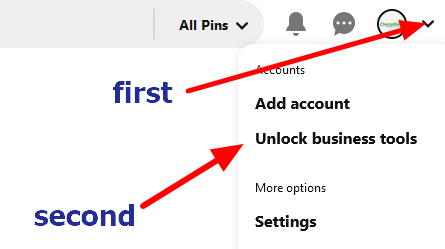
– then, click “switch to business” red button as seen below;
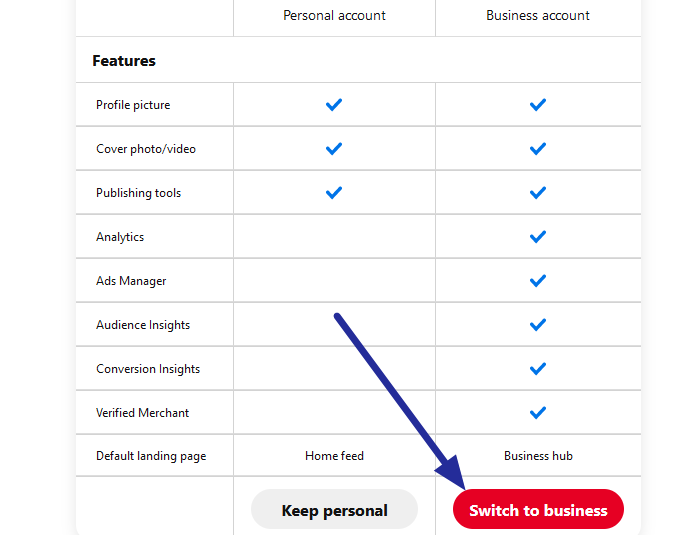
– After switching to business, you will be taken where you input your brand name, website link, language, nationality etc.
– Next, choose your brand niche. if it is not there, choose others and write it out.
But if you do not have any account at all, go to pinterest business , click “sign up” and step-by-step, input your details to create a business account yourself.

Either way, After you are done, you should see something similar as shown below;
That is your business account dashboard.
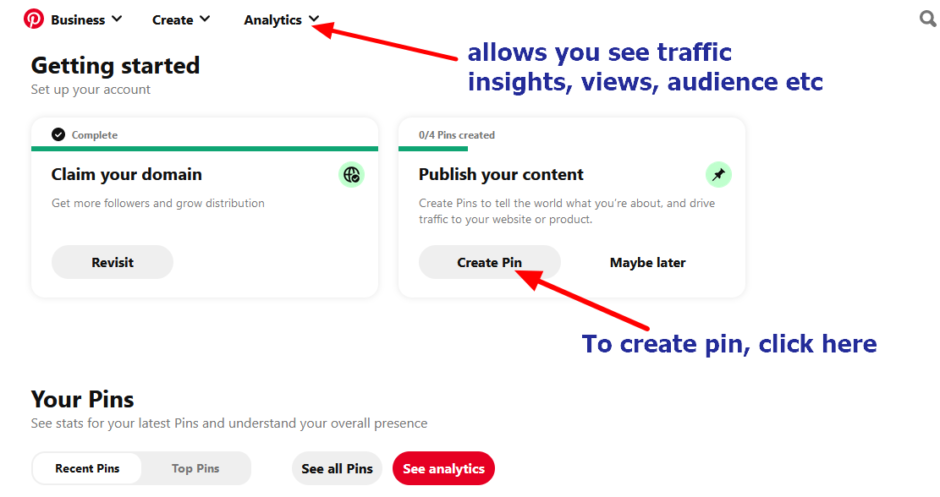
What is next now is to create your Pins.
What are pins?
Simply put, pins are just images that display or represent your products, service or business etc.
Unlike instagram that deals on images and videos, pinterest only deals on images.
No wonder it is referred to as the godson of instagram.
Lollzz
Hence, at this point, it is all about images, images and images.
So, your images MUST be of high quality resolution, attractive and very appalling and visible to the eyes.
It is also where you write the title of your image product, write a description of what it is about and finally and most importantly input the link to your business, product or service website to drive traffic to it.
See below;

NOTE THAT:
1. you can choose to extract and save images from your website directly by clicking “save from site” and inputting your website link.
2. if you want to publish or save later for publish, options are available for you.
After all that, click “publish” to finish it up.

We are finally done.
But hey, not done yet.
Here is the real deal; you need to do sort of promotion to the internet world which brings us to the real pinterest marketing itself.
At this jucture, we will be looking at various marketing strategies and how to capitalize on them to boost awareness, drive traffic and make sales+profit.
Lets roll
Top Pinterest Marketing Strategies
1. Use High Quality, Descriptive Images
Check out these images pins on boards of various accounts below;
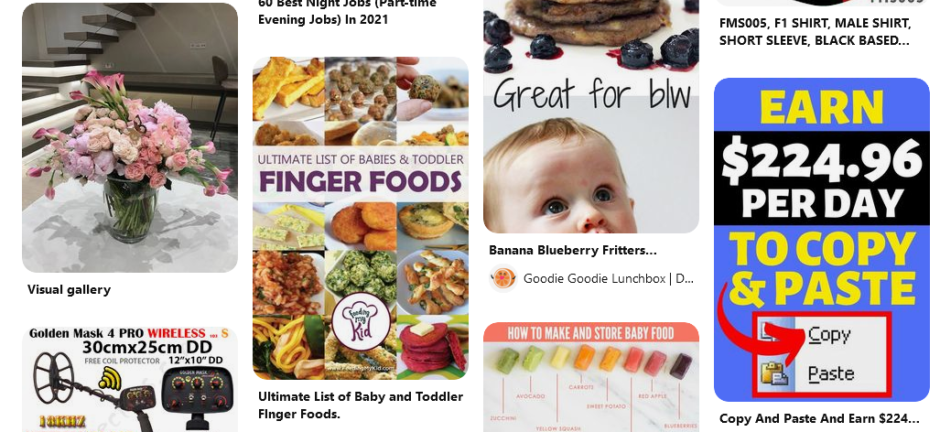
See how each of these images are of
= high quality resolution
= very unique with various attractive colors
= and contain vital info and description about their business, products or services.
That is how your images should be.
Simple and short!
If you are not a graphic designer, there are several tools to help you design such images of which my favorite is CANVA tool
Create an account by signing up as shown below;
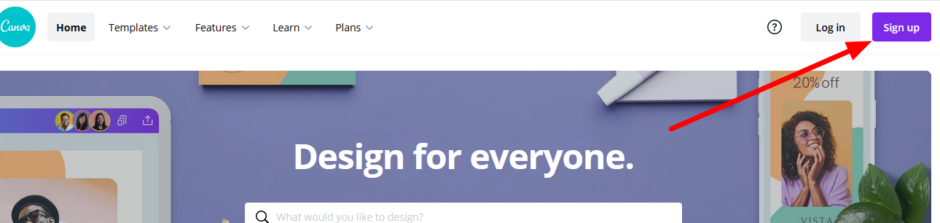
They offer free period for a period of 30 days of which you can decide if you want to go for its premium package plan to enjoy premium features.
Just click on this link to get start off;
2. Share Your Content(pins) On Other Social Networks
Social media traffic is very huge, hence it will be sweet to promote links on them to boost online visibility and brand awareness.
For example, on Facebook, you can join groups and pages that related to your niche, response to discussions, questions with useful comments while inputting your link as reference.
Same with twitter too.
Aside that, you can even link your pinterest account to your other social network accounts as well.
This helps to share your pins among your followers, friends, find and add them, backup and speed up your login details.
3. Result Analysis
While promotion is on-going, you need to check whether your marketing strategies you implement is yielding the desired results or not.
This is one special feature that comes with business account.
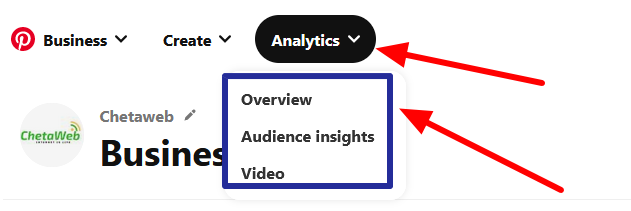
Through it, you can assess the following;
– Those who have viewed your content: pins: images and videos(if any)
– Those who have saved and re-pinned your content to their boards
– Number of visits to your website links
– How traffic audience interact with your content either via mobile or desktop
– metrics about your profile info
– And others as well
These will guard you into which promotional strategies is working or not and change if very necessary. So make sure you utilize it very well.
4. Do keyword Research Optimization
keyword research is also very necessary for your marking business.
How?
Just like SEO, it aids pinterest users find your profile account very easily.
Here is how it is done:
Identify keywords and anchor texts that are common in your niche and sprinkle them across your profile bio, content posts, pins descriptions, video descriptions and boards tiles so as to boost your chances of appearing in users feeds and searches.
When visitors input your keyword in the search space, your account among other accounts in your niche should likely pop up as a result.

If you are using paid ads, there is an option of using the keyword targeting tool which this network provides to help you find your audience.
5. Join Community Boards
Just as Facebook has groups and pages where people with like minds gather to discuss, so does this network has what we call community boards.
See how it is done;
– Search out for prominent pinners in your niche who are very consistent and active with their content.
– Check to see if they belong to any boards/groups and if you spot any, join as much as possible.
– After joining, pin your won contents there as well as curating other accounts’ contents as well for your own audience.
Make it a 2-way thing so you don’t appear as if you are only promoting your own.
6. Promote Your Profile and Broad Pins Links on Online Communities Sites
Online communities such as Quora, Reddit, Yahoo answers, Medium etc parade millions of traffic visitors on a monthly basis who are interacting over various topics and issues continuously.
For example, Reddit alone records over 1.5 billion amount of traffic over a period of 6 months alone.
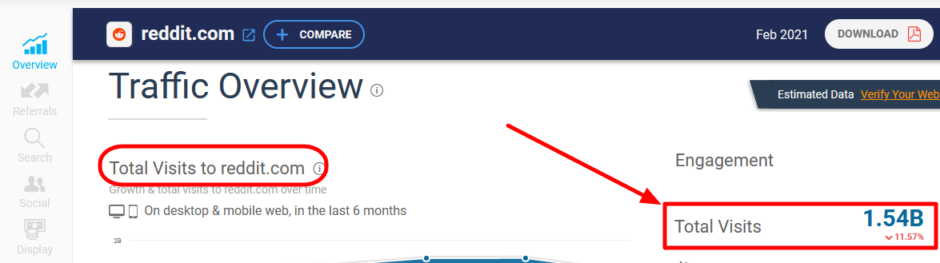
So wont it be cool to get a slice of these traffic to your profile and pin contents?
Of course sure.
All you have to do is to participate in topics that relates to your niche consistently, responding to questions, making comments in discussions and posting your links where it is necessary.
Establish yourself as an authority there.
7. Do Social Media Best Practices
The following practices when done consistently helps boost your audience gradually:
– Do an A/B testing to determine what time visitors and followers are active most so as to post your pins during those periods for maximum engagements.
– Offer your audience discount codes, coupons, product updates etc to keep them glued to your profile and wanting to come back for more.
– Once a while, provide incentives for your audience e.g, price, bonuses, gifts etc as a reward for following you.
– Make your content beneficial to them that they will have no choice but to always check you out whenever they visit pinterest.
– Respond to messages and comments visitors leave on your content to make them feel heard and special. Be very consistent on this.
– Re-Pin, Like, and comment on the content your followers and fans share.
8. Do Paid Ads On Pinterest
Setting up paid pinterest ads might be very technical especially for new users but to do good justice to this, pinterest business has come up with a video to guide you through.
Lets view it together
That will be all as per this marketing is concerned.
BUT TAKE NOTE: Just as we stated earlier, statistics proves that female folks interact more on this network than the males.
No doubt about that.
Hence, what category or niche do you think will dominates pinterest?
Those that relates to females of course.
Niches such as weddings, fashion, decorations, diy crafts, food, celebrities, lifestyle etc.
The image below gives us a clearer view of how they are graded in position as compared to the male folks;

So, if you are starting new, it will only be reasonable to choose a niche that will bring back Returns-On-Investment (ROI).
Happy Pinning!
LinkedIn Marketing
Strictly speaking, unlike other social networks, when it matters about professionals, executives, business partners, coperate organizations, B2B businesses, directors, CEOs etc, LinkedIn is the most preferred for.
Through it, they can create a coperate profile for themselves, put up their skills, level of experience, education, position occupied(past and present), certifications, institutions attended, contacts etc and post jobs vacancies when necessary.
A good example is Sarah Blakely, a Founder and CEO of SPANX as shown below;
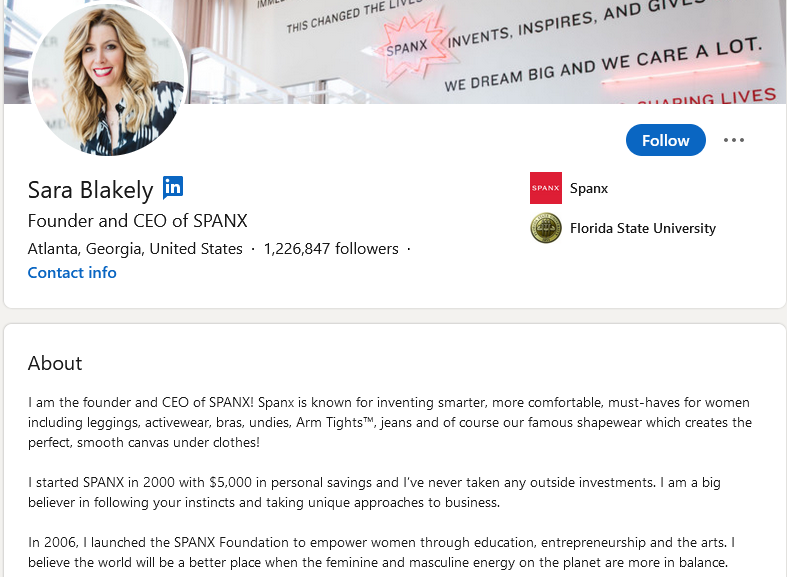
Yeah, that is what LinkedIn offers for you.
And that is how linkedin has evolved to be right from when it was founded in 2003 by one of its founders, Reid Hoffman till today where its membership strength has grown to over 740 million users in over 200 countries.
But someone might ask, how do i now use it for marketing my business?
By simply setting up a LinkedIn account in form of a business and implementing its marketing strategies.
Simple!
Now,
Lets go through this process below;
STEP 1:
On your personal account, locate the work icon at the top right corner and click on it, select “create a company page”
Alternatively, visit this link here: https://www.linkedin.com/company/setup/new/
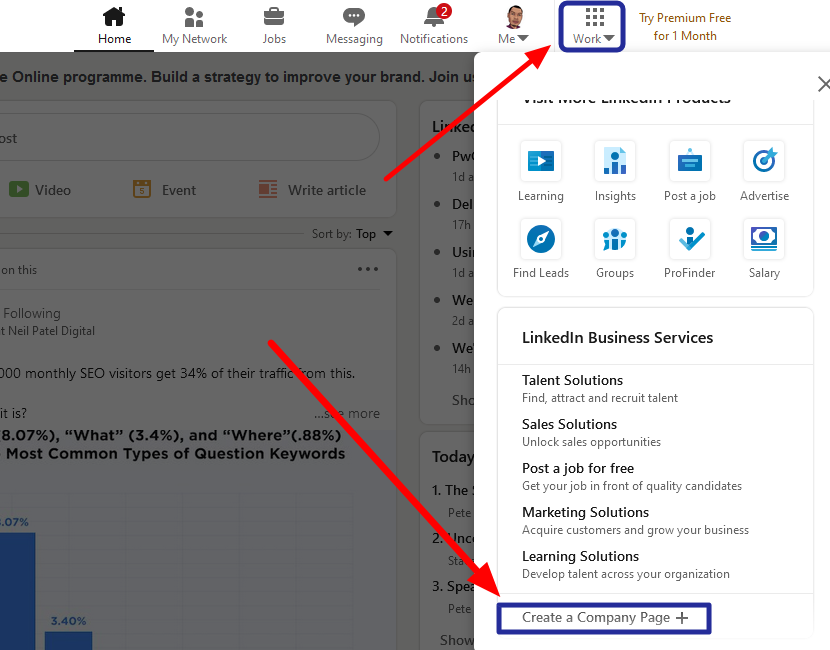
STEP 2
Choose the options that represents your business below.

STEP 3
Depending on the option you choose, fill up all the necessary details needed e.g company details, profile details, websites, page identity etc.
Upload your company or business logo.
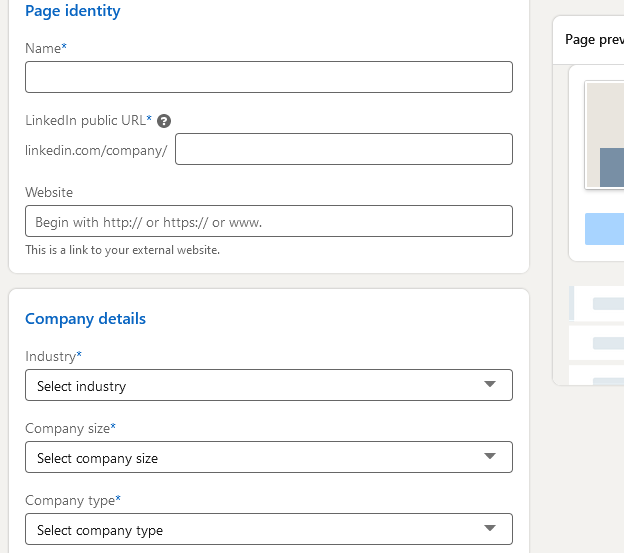
STEP 4
Finally, after filling in all its details, tick the terms of use and conditions and click “create page”
****If you receive a red error message, you may not meet the Page creation requirements or have reached the limit for Pages created.*****

NOTE: If you’ve created a Page for a school, please contact inkedin staff to enable the Alumni tool.
That is all about creating a business account on this social network platform.
What next is how to market your business using your newly-created account for the following;
– Boost brand awareness
– drive traffic to your website
– make connections with other business partners
– improve business relationships
– And generate leads
LinkedIn Marketing Practices
1. Customize your company profile
Make your profile look very professional and cooperate-like.
Check out our site page below; (with my ugly face there,..lollzz,.wink)

As you can see above, all information including my background image is simple, clear and of high resolution and message-driven
No too much graphics colors, no excessive use of ambiguous words to describes my website motive, my website logo included etc.
If a visitor lands on my page, he will fully understand what it is all about.
2. Post Your Linkedin page Link Across Forums and Blogs
More like creating backlinks, manually response to various comments and discussions with statements useful to readers while you input your link as anchor text/keyword.
Target blogs and forums that are of high or moderate domain authority and traffic.
For example, as shown below, you post your useful comments, put your anchor text/keyword in the name space, your email, and your LinkedIn link in the website space.
Then, click “submit comment”
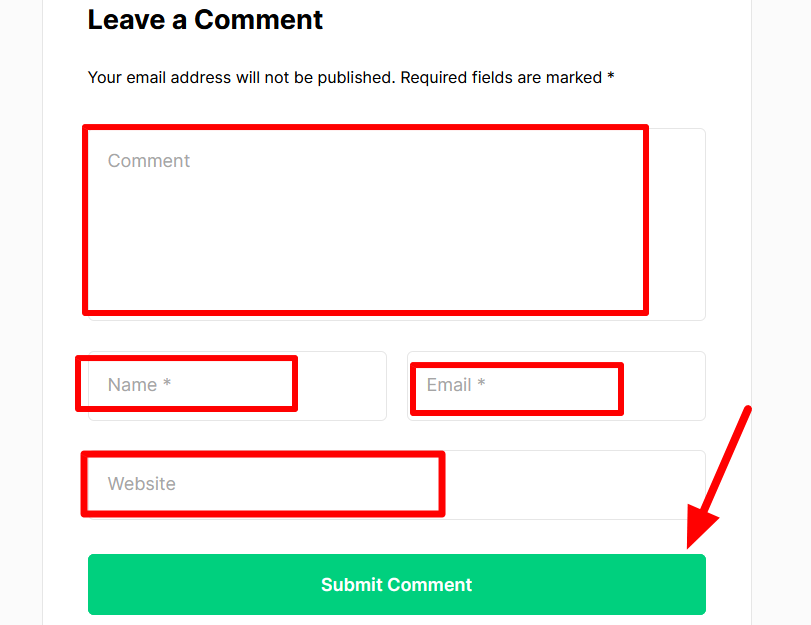
A good site is backlinko. For more, you can do a google search on a number of them; blogs and forums.
3. Share Your Link Across Online Communities Sites
Aside posting your links on topic discussions on these sites, you can also include such link in the website space or bio of your user profile set up in these sites.
Such sites are quora, medium, reddit, yahoo answers and many others. These sites commands lots of traffic visitors running into millions on a monthly basis.
A good example is medium where i input my link in my bio description as you can see below;
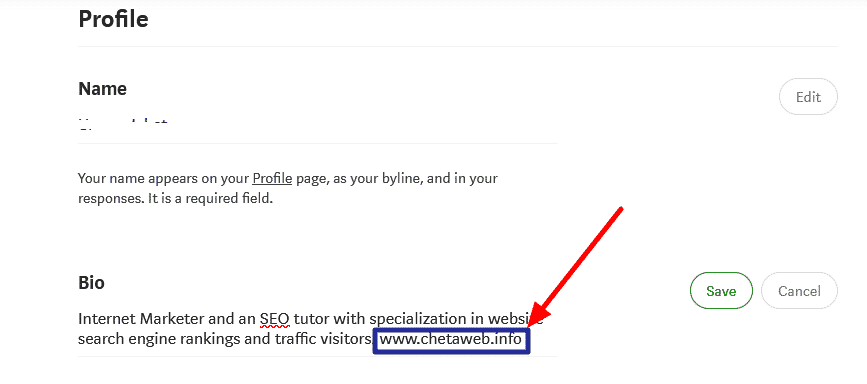
4. Run LinkedIn Ads
Achieving your motive of promotion for your business will takes time and effort to see it through.
Most times, it takes months or few years depending on your efforts.
But if you need faster results and are good on budget, you can give the paid ads a try.
It is quite a technical process hence this youtube video by viren baid discusses how to set up one for yourself.
Watch below;
5. Share Your LinkedIN Status Updates On Twitter
Linkedin offers the opportunity to share our status on twitter hence boost its social visibility online.
To begin with, simply add your twitter account to your linkedin profile using this image below here as a guide:
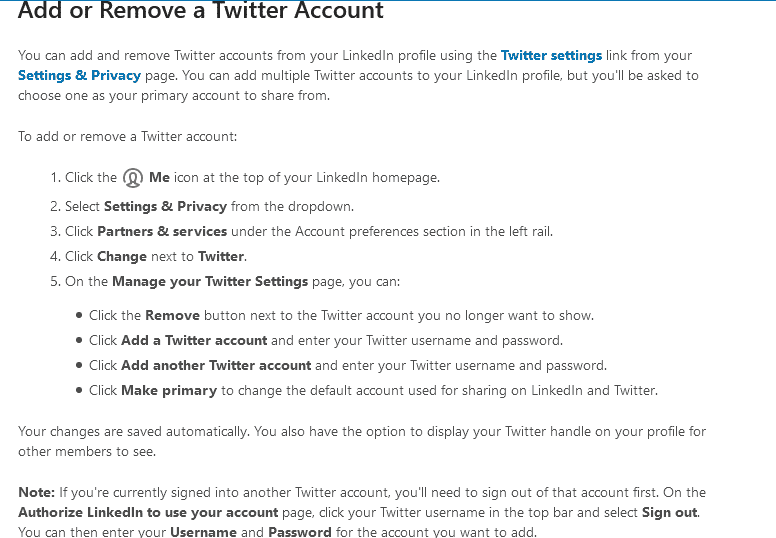
Please make use of this feature. It helps as it also help build up your LinkedIn and twitter followers base too.
6. Join LinkedIn Groups
Joining groups enables you connect with other users in your industry niche via interactions, discussions and content sharing.
Through it, you can establish yourself as an expert authority in your niche and boost your brand awareness from it.
To search for such groups, make use of keywords in the search space to flush them out.
– Enter your keyword or group name in the search space as shown below.
– After a list of them has shown, Click “see results”
In this example below, i use keyword “internet marketing”

– After that, choose “Groups” as below;
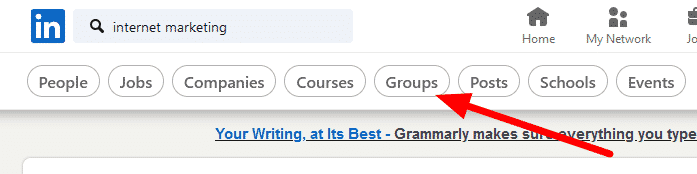
– Then, select the ones that you want. each group comes with a number of followers as you can see. you can choose based on it.
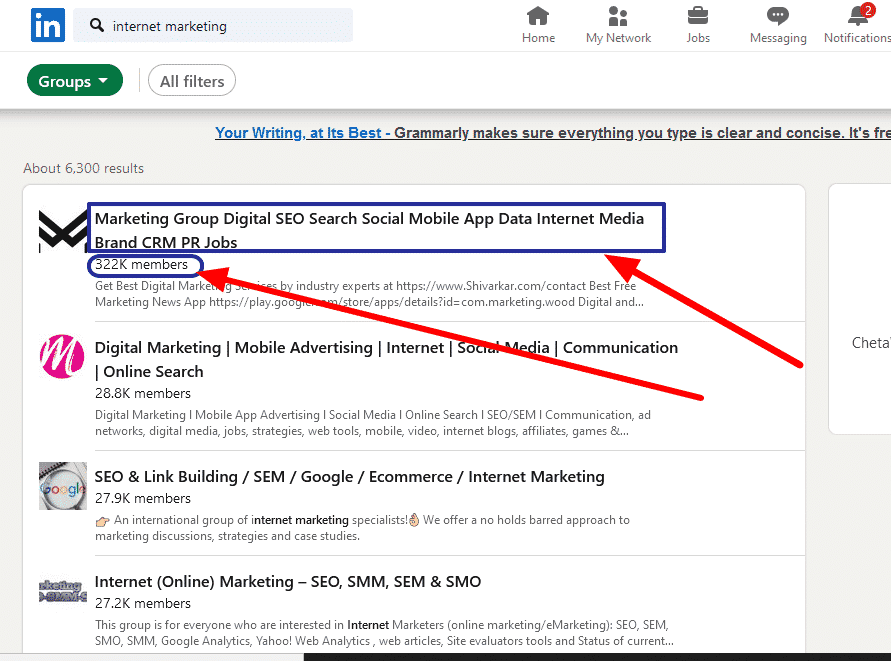
– After picking your choice, click on it and click “Request to join”
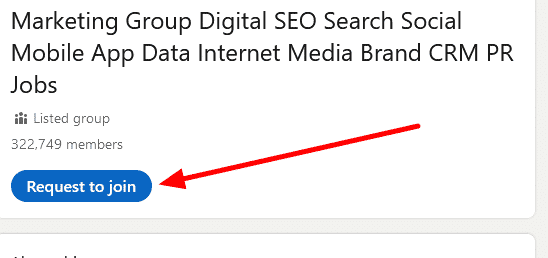
– That is all.
The Group managers may review your request to join or ask for additional information to make sure you meet their membership criteria. Membership approval is solely up to the group.
NOTE: You may not be able to join a group if you’ve exceeded certain limits. Learn more about general limits for LinkedIn Groups.
After joining groups, don’t stop there. Make a group post to initiate discussion, share your contents with all members of such group, send messages to any member of the group if need be.
Just be very active other group.
Create your own group too if you wish to.
7. Make Your Post Actionable Via Content Marketing
See this below;

With Linkedin, you can execute content marketing in form of videos, photo images and articles(text).
Depending on your niche, choose the appropriate format that will boost more engagement with your followers and visitors.
For example, if you want to publish a how-to content, creating a video showing how it is done is better than writing an article because humans generally memorize video info more than article.
To create awesome videos of good quality, I recommend a special tool for you called InVideo Video Software.
With over 5000+ ready-made templates, it is the easiest, fastest way to create high-quality videos that are professional and publish-ready.
Wanna check it out, click this link below to access it;
Also, to illustrate how an object looks like, designing an infographic for it will be better than video or article.
To create good images especially infographics of high resolution quality, Canva does the magic for me. You can order from this link here: CANVA Design Tool
This is how content marketing takes place which will indirectly make your content easily executable(actionable) by your followers.
8. Create Your Own Group
If other users can create groups with massive number of followers, you can too.
Through it, you can advertise your brand business, broadcast messages to your members, generate leads and many others.
Creating one isn’t rocket science.
To get started, click on the “Create group” button in the My Groups tab.
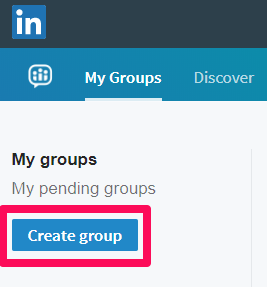
Then you’ll be directed to a fairly simple page that asks you to input a title, logo, and description for your new community.
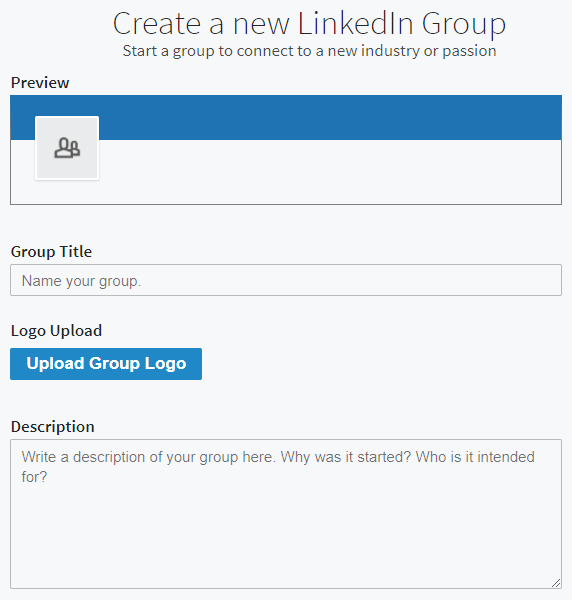
Much like your Company Page, make sure that your description is understanding, accurate, and interesting enough to build interest.
You might need to set up some rules for your group, though optional.
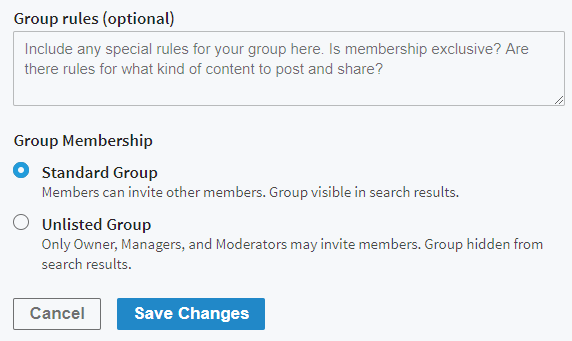
You’ll have to decide if you want your group to be set up as a Standard Group that is viewable in search results.
After all that, click “save changes”.
By and by, we are completely done with the types of social media networks and its marketing.
But don’t get it twisted.
The social networks listed above are the main ones that dominates the internet social space with full authority in terms of its massive number of users, long duration periods and high level of patronage etc.
There are other social sites such as delicious, buzz, betvibes, diigo, mixx, myspace, digg, deviantart, flickr, evernote, myspace, cafemon, meetup, tumblr, stumbleupon, friendster and so on and so forth.
The list is endless.
While we update this social media marketing article, we will include them gradually.
We promise you that.
The Big 5 S’s of Social Media Marketing For Your Business
It’s crucial to understand the social activities that is common to social media world that users must adopt and make it a regular routine.
And it is no other than the big S’s of social media marketing strategies every business should utilize.
Lets go through them;
Share
Social media is mainly all about sharing contents.
Individuals post texts on facebook and twitter, upload videos to YouTube, upload images on pinterest and instagram etc. all for the world to see.
And through this sharing feature, you can pass info about your business, products and services. thus marketing them to the world.
Support
If you have observed well, businesses now make use of social media to offer customer support service to thier customers via real-time conversations in the comments section and message chats.
The 2 popular sites been used are facebook and twitter.
For example, below is a financial company, GTbank using facebook to offer support enquires.
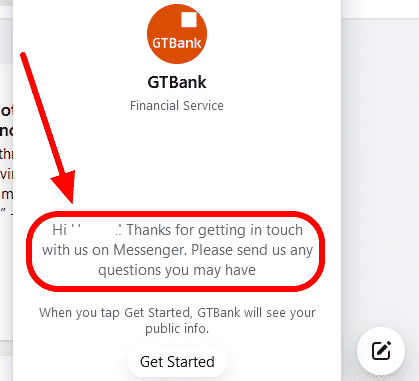
Aside the business angle, users can also support each other by answering to questions, issues, discussions etc. on personal levels based on their level of knowledge and understanding.
Social
When it comes to reaching out to old lost friends and making new friends, social media is the way to go.
And also, you can connect with family members e.g. cousins, niece, uncles, nephew etc.
And in addition to that, you get to engage and interact with them in the comment section and message chats
That is what Socializing is all about.
Strategy
Your social media marketing strategy must be in place, otherwise you could be wasting time and money.
Each social media type has a different environment, functionality, and demographic base hence different strategies needed.
– So, determine what you want to achieve, then analyze the different social media types and the various channels each offers.
– Customize your online profile, brand your products/services via content marketing, and then execute your plan.
Social media is constantly changing, so you may have to fine tune your strategy as things change from time to time.
Sales
All the social media marketing campaign for your business will be of no value if they don’t generate sales.
Hence at this point, You need to be creative.
How?
– Set up a landing page to gather targeted traffic(leads).
– Create unique product campaigns that seems irresistible.
– make your pages trackable so you have access to data analytic to monitor if you are doing well or not.
– Offer special incentives e.g. coupons, discounts.
– Do A/B testing to pinpoint which methods works most.
All these are necessary to achieve sales.
Engage – communicate/share – socialize– strategy- sales = successful social media marketing.
There you have it the 5 S’s that can make your social media marketing campaign a success.
“Engage, Enlighten, Encourage and especially…just be yourself! Social media is a community effort, everyone is an asset.” – Susan Cooper (@buzzedition)
CASE STUDY: How Nathan Chan, CEO of Foundr Magazine Grew His Social Media Followership Massively
This article wont be complete if i don’t show you a typical example of a business recorded success in its social media campaign in terms of followership strength and engagement.
And it is no other than Nathan Chan, CEO of founder magazine who will be explaining to us how he was able to amass over 4 millions followers within few years using 4 social media marketing tips which he explains.
If you have time, it is just a 15-minute video on his youtube channel: Foundr Magazine – Entrepreneur & Business Magazine as shown below;
Below are experts from the video in summary form;
1. Upload Content consistently: Whatever platform is then those platform reward you with better engagement, likes, etc. Make all the content plan a month ago. Don’t post of you don’t know what to post.
PRO Tip: If you don’t post on Different platforms like Tik Tok, Quora, Facebook, Instagram, YouTube, Twitter, Pinterest. Always use Manually posting rather than scheduling.
2. Understanding the culture of platform: What we post on Instagram totally different on Facebook and tik tok
3. You need to find content related to your niche and 10x it: Never steal or copy from your competitors. Just use data which is popular in your market place
4. Building and audience of engaged fans and actually listen to them: What they want more from you If you have 1000 their fans that pay you 100$ that’s enough for you. Help them from your heart. Respond to every single comments. Respond to every DM.
If you are satisfied with his strategies, you can implement them for your business too.
It can work out for you as well.
CONCLUSION: Social media marketing and strategies
Honestly speaking, the invent of social networks has taken over the world by storm.
In-fact, it wont be best described as the 8th wonder of the world as billions of persons are leveraging on it for personal and commercial purposes.
And aside its billions of users, it offers a powerful feature: Audience Targeting. This is what i love most because it maximizes the chances of getting leads and sales during advertising.
Aside the targeting, such social networks is very compatible with mobile devices and majority of users(about 90%) access the internet via these mobile phones.
It is not an opinion but a fact.
So, if you are yet to explore it for your business, you are definitely missing big time.
Due to these features, businesses making use of social media marketing go miles ahead of their competitors.
So if you want to double up your client base?
Or
you want to boost your sales, revenue and profit?
Or
You want to boost your business visibility across the internet globe?
Whatever be the case, social media is your best tool.
Just register, set up your profile, join groups, like pages, interact and engage in discussions while you recommend your website links, products and services where necessary.
And in no time, success will just be a stone throw away.
Good luck to you!
Now, The Table Is Yours
Are you trying social media marketing and strategies for your business right away?
Or
Which of the types of social networks are you utilizing upon?
Or
If you are already into it, what new social media strategy are you trying out to boost your success rate?
Or
Do you have any questions, comments, suggestions, recommendations, advice etc.?
OR
Whatever,
I am 100% available to reply to your comments one-by-one.
Thanks for your time, patience, endurance, attention.
Till I see you again in my next post, I remain your friendly neighborhood spiderman.
Oppp! Sorry.
Your friendly neighbourhood SEO tutor.
Winks
See you at the top
Bye for now.
Please Do Us A Favor By Sharing This Article On Facebook and Twitter
